Have you ever found yourself wishing you could schedule emails in Gmail to be sent at a later time? The good news is that you can! Knowing how to schedule emails in Gmail can be a game-changer for your productivity and time management. Whether you want to ensure your emails reach recipients at the most convenient time or simply want to work on emails when it suits you best, this feature is incredibly handy.
In this step-by-step guide, we will walk you through the process of scheduling emails in Gmail, from enabling the feature to selecting the perfect send time. By the end of this blog, you’ll be equipped with the knowledge to effortlessly schedule your emails and take control of your communication strategy. Let’s dive in!
Introduction to Email Scheduling in Gmail
When managing a busy schedule, staying on top of correspondence can be challenging. Thankfully, Gmail offers a feature that allows users to schedule emails for later delivery, ensuring messages are sent at the most appropriate time. This functionality is particularly useful for individuals working across different time zones or those who want to plan their communication strategically.
How to Schedule Emails in Gmail
To schedule an email in Gmail, compose your message as usual. Instead of clicking “Send,” look for the small arrow next to it. Clicking this arrow reveals the option to “Schedule send.” Select a date and time for the email to be sent. Gmail provides a few suggested times, or you can choose a custom date and time that suits your needs.
Scheduling Emails Across Time Zones
With the ability to schedule emails, users can consider their recipients’ time zones when sending messages. This feature ensures that emails arrive at a reasonable hour, maximizing the chances of them being seen promptly.
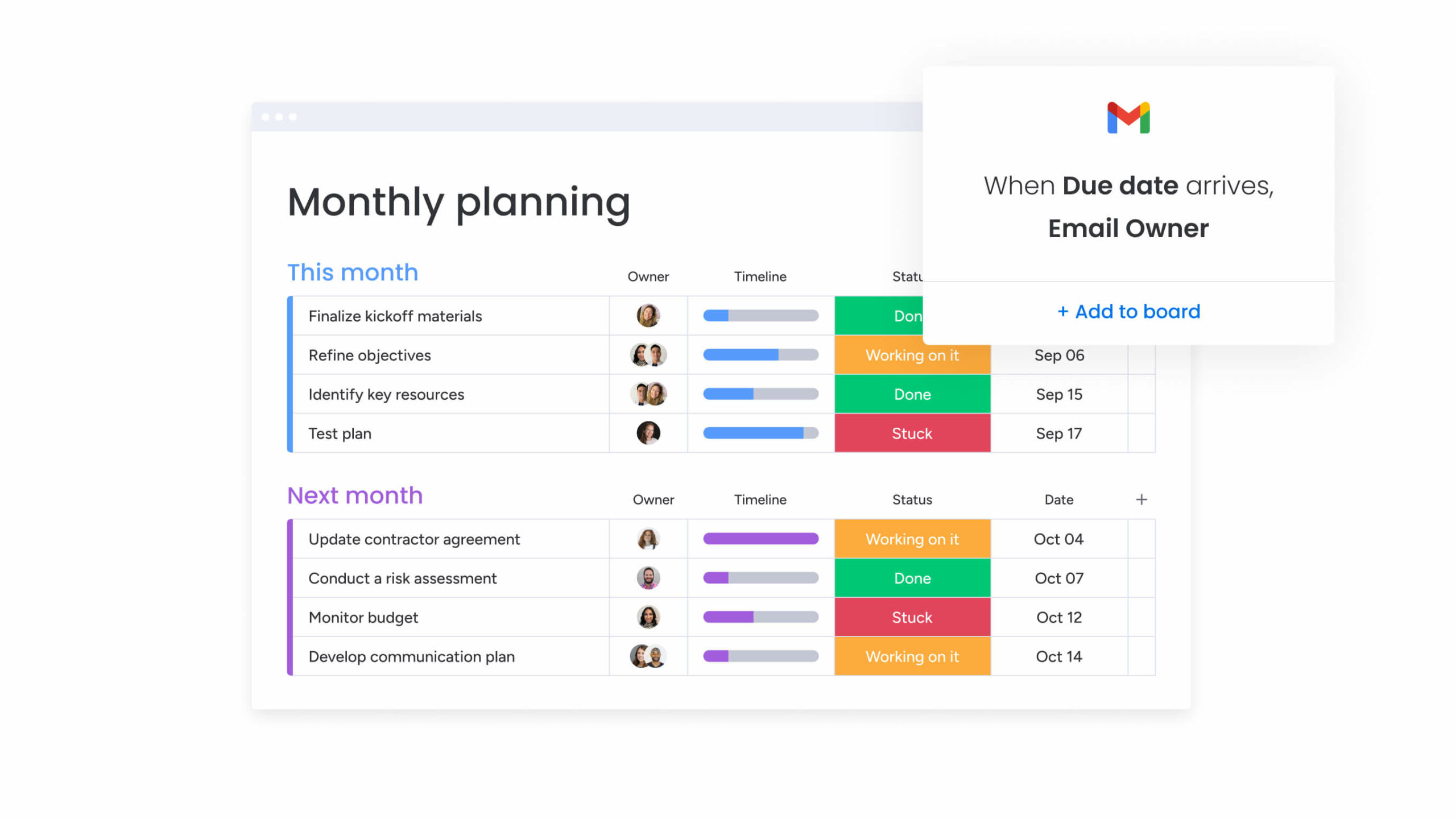
Benefits of Scheduling Emails
Scheduling emails in Gmail offers numerous advantages to users, enhancing productivity and communication efficiency.
1. Enhanced Time Management
With the ability to schedule emails, users can plan their communication ahead of time, ensuring timely delivery without the need to be online at specific moments.
This feature is particularly useful for individuals with global connections or those working in different time zones.Stay productive even when you’re offline!
2. Improved Communication Strategy
Scheduling emails allows for strategic planning of communication campaigns, ensuring emails reach recipients at optimal times for engagementboosting open rates and responses.
- Deliver emails at peak times to target audiencepersonalized scheduled emails.
Setting up Email Scheduling in Gmail
If you are wondering can you schedule emails in Gmail in a quick and efficient manner, the answer is yes! Gmail now offers a built-in feature that allows you to schedule your emails to be sent at a later time, giving you more control over your communication.
How to Schedule Emails in Gmail:
To schedule an email in Gmail, follow these simple steps:
- Compose your email as you normally would.
- Click on the arrow next to the “Send” button.
- Select “Schedule send.”
- Choose a date and time for your email to be sent.
- Click “Schedule send,” and your email will be scheduled.
Benefits of Email Scheduling:
Scheduling emails can help you manage your time more effectively by allowing you to prepare emails in advance and have them sent at the most opportune moment. This feature is particularly useful for individuals who work across different time zones or have a busy schedule.
Customizing Scheduling Options
When it comes to **scheduling emails in Gmail**, customizing scheduling options can offer you flexibility and convenience. One of the key features that Gmail offers is the ability to schedule emails to be sent at a later time, which can be a lifesaver for busy professionals or when dealing with different time zones.
Setting Up Scheduled Emails
To **schedule emails in Gmail**, follow these steps:
- Compose your email as you normally would.
- Click on the arrow next to the “Send” button.
- Select “Schedule send”.
- Choose a date and time for the email to be sent.
- Click “Schedule send”.
Managing Scheduled Emails
You can easily manage your scheduled emails by accessing your “Scheduled” folder in Gmail. From here, you can **edit**, **reschedule**, or **delete** your scheduled emails as needed.

Best Practices for Email Scheduling
When it comes to efficiency in communication, scheduling emails in Gmail can be a game-changer. By utilizing the email scheduling feature, you can ensure that your messages are delivered at the most opportune times for maximum impact. Here are some best practices to enhance your email scheduling experience:
Selecting the Right Timing
Choose the optimal time to send your emails for higher open rates and engagement. Consider your recipient’s time zone and schedule emails accordingly to increase the chances of them being read promptly.
Avoid sending emails during weekends or late at night, as they might get buried in the inbox or overlooked.
Crafting Compelling Subject Lines
Create concise and intriguing subject lines that entice recipients to open your emails. Personalize subject lines whenever possible to increase engagement.
Utilize action-oriented language and avoid spam trigger words to enhance the deliverability of your emails.

Tips for Efficient Email Management
Efficient email management is crucial for productivity and organization. By implementing these tips, you can streamline your email workflow in Gmail.
Utilize Gmail’s Email Scheduler
Take advantage of Gmail’s built-in email scheduling feature to plan and schedule emails to be sent at a later time, ensuring timely delivery and better communication. This feature can significantly enhance your productivity if used effectively.
Create Folders and Labels
Organize your emails by creating folders and labels based on categories or priority levels. This helps in easy navigation and quick access to important emails. Keeping your inbox clutter-free can improve your email management efficiency.
- Use labels to group related emails together
- Archive or delete irrelevant emails regularly
Frequently Asked Questions
- Can you schedule emails in Gmail?
- Yes, you can schedule emails in Gmail using the ‘Schedule send’ feature.
- How do I schedule an email in Gmail?
- To schedule an email in Gmail, compose your email, click the arrow next to the ‘Send’ button, and select ‘Schedule send’. Choose a date and time for sending your email.
- Can I schedule recurring emails in Gmail?
- Currently, Gmail does not natively support scheduling recurring emails. However, you can use third-party extensions or tools to schedule recurring emails in Gmail.
- Is scheduling emails in Gmail useful?
- Scheduling emails in Gmail can be very useful, especially when you want to send emails at specific times when your recipients are most likely to read them.
- Can I edit scheduled emails in Gmail?
- Yes, you can edit scheduled emails in Gmail before they are sent. Simply locate the email in your ‘Scheduled’ folder and make the necessary edits.
Closing Thoughts
In conclusion, the ability to schedule emails in Gmail is a game-changer for time management and productivity. By following the step-by-step guide provided, you can effortlessly compose emails at your convenience and set them to be sent at the perfect time. This feature not only streamlines your workflow but also ensures that your communication reaches the recipients when it is most effective.
Remember, scheduling emails in Gmail is a simple but powerful tool that can benefit both personal and professional communication. Take advantage of this feature to stay organized, reduce stress, and improve your overall email efficiency.
So, next time you find yourself wondering, “Can you schedule emails in Gmail?” remember that the answer is a resounding yes!
