Are you tired of forgetting to send important text messages on time? Do you want to improve your productivity by scheduling text messages on your Android device? In this comprehensive guide, we will walk you through the step-by-step process of how to schedule text messages on Android like a pro.
Scheduling text messages can be a game-changer, whether you need to send birthday wishes to a friend at midnight or set a reminder for an upcoming meeting. By mastering this feature, you can ensure timely communication and better organization of your daily tasks.
Stay tuned as we delve into the various methods and tools available to help you efficiently schedule text messages on your Android smartphone. Let’s elevate your messaging experience together!
Introduction to Scheduling Text Messages on Android
Scheduling text messages on your Android device can be a convenient way to stay organized and ensure important messages are sent at the right time. With the advancements in technology, Android users now have the option to schedule text messages directly from their devices, eliminating the need for third-party apps. This feature is especially useful for those who want to send birthday wishes, reminders, or any time-sensitive messages without having to remember to send them manually.
How to Schedule Text Messages on Android
To schedule text messages on Android, follow these simple steps:
- Open the Messaging App: Launch the default messaging app on your Android device.
- Compose a New Message: Tap on the option to compose a new message.
- Enter Recipient and Message: Enter the recipient’s contact details and compose your message.
- Click on the Three Dots: Look for the three dots or options button to access additional features.
- Select Schedule Message: Choose the option to schedule the message and set the date and time you want it to be sent.
- Save and Confirm: Save the scheduled message, and confirm to schedule it.
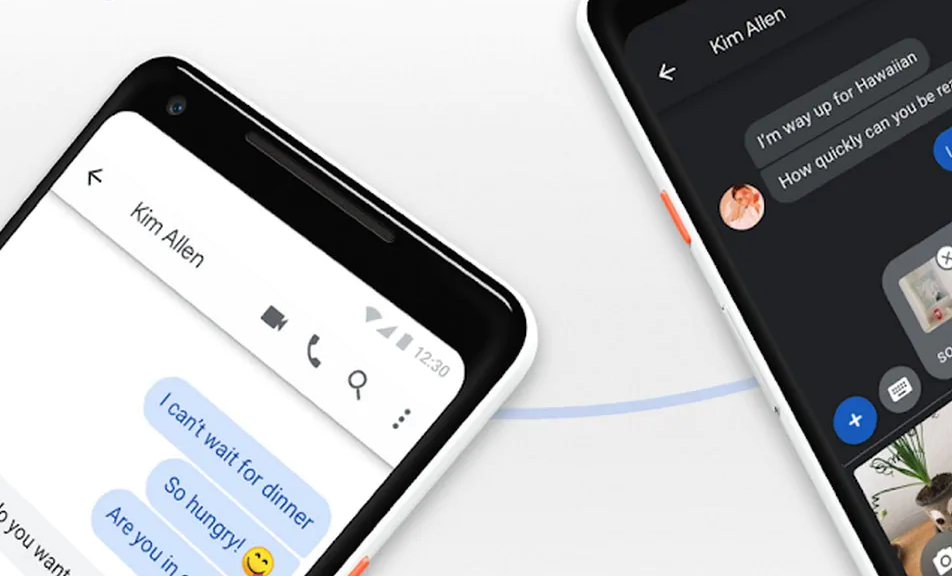
Benefits of Scheduling Text Messages
Scheduling text messages on your Android device can offer several advantages, making your communication more efficient and convenient.
1. Time Management
By scheduling text messages, you can plan your communications ahead of time, ensuring that important messages are sent at the most appropriate moments.
Managing your messages this way can help you stay organized and on top of your communications schedule.
2. Avoid Forgetting
It’s easy to forget to send a message in the midst of a busy day. Scheduling texts eliminates this risk by automating the process, ensuring that your messages are sent even if you get busy or distracted.
- This feature can be especially handy for sending birthday wishes, reminders, or important announcements.
Exploring Tools and Apps for Text Message Scheduling
When it comes to scheduling text messages on Android, there are several tools and apps available that can make your life easier. These apps provide a convenient way to schedule messages for a specific date and time, ensuring that you never miss an important conversation or event.
1. Google Messages
Google Messages is a popular messaging app that offers the ability to schedule text messages. It allows you to compose your message, select the recipient, and choose the date and time for sending. This feature is helpful for sending birthday wishes, reminders, or any messages that you want to be delivered at a later time.
2. Textra SMS
Textra SMS is another app that supports text message scheduling. It provides a user-friendly interface with various customization options. You can schedule messages, set reminders, and even customize the look of your messages with themes and emojis. Textra SMS is a versatile app for managing your text messages efficiently.
3. Pulse SMS
Pulse SMS is a feature-rich messaging app that allows you to schedule messages across multiple devices, including your Android phone, tablet, and computer. With its scheduling feature, you can compose messages in advance and choose the delivery time. Pulse SMS also offers encryption for secure messaging.

Step-by-Step Guide on How to Schedule Text Messages on Android
Scheduling text messages on your Android device can be a convenient way to ensure your messages are sent at the right time. Follow these steps to schedule your texts like a pro:
Step 1: Choose the Right App
Before you can start scheduling texts, you’ll need to download a messaging app that supports this feature. Popular apps like Google Messages and Textra offer scheduling capabilities.
Step 2: Compose Your Message
Open the messaging app and compose the text message you want to schedule. You can include emojis, pictures, or any other content you’d like to send.
Step 3: Schedule the Message
Look for the option to schedule the message. In most apps, this feature can be found by long-pressing the send button or accessing the menu options while composing the message.
Step 4: Set the Date and Time
Choose the date and time you want the message to be sent. You can select a specific time down to the minute, ensuring your message is delivered exactly when you intend.
Tips and Tricks for Efficient Text Message Scheduling
Efficient text message scheduling can greatly enhance your communication strategy. Here are some tips and tricks to help you make the most out of scheduling text messages on Android:
1. Choose the Right Scheduling App
When it comes to scheduling text messages on Android, choosing the right app is crucial. Look for apps that offer user-friendly interfaces and advanced scheduling features.
Consider trying out apps like Google’s Messages or QKSMS for seamless scheduling.
2. Set Reminders for Scheduled Messages
Setting reminders for scheduled messages is a handy trick to ensure that your messages are sent out on time. This can help you avoid missing important deadlines or events.
Utilize the reminder feature within your chosen scheduling app to stay organized and on top of your messaging schedule. Stay ahead of the game!
3. Personalize Your Scheduled Messages
Adding a personal touch to your scheduled messages can increase their impact. Customize your messages with the recipient’s name or relevant details to make them more engaging.
Use emojis or special characters to make your messages stand out and resonate with the recipient. Personalization is key!
Frequently Asked Questions
- Can I schedule text messages on an Android device?
- Yes, you can schedule text messages on an Android device using various apps available on the Google Play Store.
- Why would I want to schedule text messages?
- Scheduling text messages can be helpful for sending birthday wishes, reminders, or important messages at a specific time without having to remember to send them manually.
- Which app is recommended for scheduling text messages on Android?
- There are several apps available for scheduling text messages on Android like Textra, Pulse SMS, and Do It Later. Choose one that suits your needs and preferences.
- Is it possible to schedule recurring text messages?
- Yes, some scheduling apps allow you to set up recurring text messages daily, weekly, or monthly for repetitive reminders or messages.
- Can I edit or cancel scheduled text messages?
- Most text message scheduling apps provide options to edit, delete, or reschedule messages before they are sent out at the scheduled time.
Final Thoughts
Mastering the art of scheduling text messages on Android can truly revolutionize the way you communicate and stay organized. By following our step-by-step guide, you’ve equipped yourself with a valuable skill that can enhance your productivity and simplify your daily routines.
Now that you know how to schedule text messages on Android like a pro, remember to leverage this feature wisely. Whether it’s sending birthday wishes, work reminders, or thoughtful messages, scheduling texts can help you maintain meaningful connections effortlessly.
Embrace the convenience and efficiency that scheduling text messages offers, and watch how it transforms your communication habits for the better. Stay organized, stay connected, and make the most out of your Android device!
