Have you ever wanted to send a text message at a specific time but ended up forgetting about it? Learning how to schedule a text can come in handy for busy individuals or those who want to plan their communications in advance. By scheduling texts, you can ensure your messages reach their recipients at the perfect time, whether it’s a birthday wish, a reminder, or a professional follow-up. In this step-by-step guide, we will walk you through the process of scheduling texts on your phone, highlighting different methods and tools to help you streamline your messaging tasks. Let’s dive into the details of how do you schedule a text and make your communication more efficient and timely.
Benefits of Scheduling Texts
Scheduling texts can offer a range of benefits, catering to the evolving needs of individuals and businesses in this fast-paced digital era. By leveraging scheduling tools, you can streamline your communication efforts, ensure timely correspondence, and enhance productivity.
1. Time Management
Scheduling texts allows you to plan your messages ahead of time, enabling you to dedicate uninterrupted periods to other tasks without compromising communication efficiency. This ensures that you can manage your time effectively while staying connected with your contacts.
2. Consistent Interaction
With scheduled texts, you can maintain a consistent communication strategy with your contacts, nurturing relationships and fostering engagement. Whether it’s sending regular updates, promotions, or reminders, scheduling texts helps you stay connected without fail.
3. Enhanced Reach
Automating text messages through scheduling tools allows you to reach your audience at optimal times, even if they are in different time zones. This ensures that your messages are delivered when they are most likely to be seen, maximizing your reach and engagement.
4. Improved Planning
By pre-scheduling your texts, you can align your communication strategy with your overall marketing or operational plans. This proactive approach enables you to coordinate messaging campaigns, announcements, and important updates, enhancing the effectiveness of your communications.

Choosing the Right Messaging Platform
When it comes to scheduling texts, choosing the right messaging platform is crucial for a seamless experience. With the advancement of technology, there are numerous messaging platforms available, each offering unique features to cater to different needs.
Factors to Consider
Before selecting a messaging platform for scheduling texts, consider the following factors:
- User-Friendly Interface: Ensure the platform is easy to navigate and schedule texts effortlessly.
- Compatibility: Check if the platform supports scheduling texts across various devices and operating systems.
- Security: Prioritize platforms that offer end-to-end encryption to protect your messages.
Popular Messaging Platforms in 2022
There are several popular messaging platforms known for their scheduling features, including:
- Telegram
- Facebook Messenger
2022“>
Setting Up Your Text Schedule
Setting up a text schedule can help you maintain communication and stay organized. Here is a step-by-step guide:
1. Choose a Suitable Messaging Platform
The first step is to select a messaging platform that allows you to schedule text messages in advance. Popular options include scheduling features within messaging apps or using dedicated scheduling software.
2. Enter Recipient Details
Next, you need to input the recipient’s phone number or contact details. Make sure the information is accurate to ensure your messages are delivered correctly.
3. Draft Your Message
Once the recipient details are entered, craft your message. Keep it concise and clear, providing all necessary information within the text limit.
4. Schedule the Message
Specify the date and time you want the text to be sent. Consider the recipient’s time zone to ensure your message is received at an appropriate hour.
5. Review and Confirm
Before scheduling the text, review the message content and scheduling details. Once you are confident that everything is correct, confirm the scheduling.
Personalizing Your Scheduled Texts
When it comes to scheduling texts, personalization plays a crucial role in ensuring effective communication and engagement with your recipients. Personalizing your scheduled texts can significantly enhance the impact of your messages and increase the likelihood of a response.
Why Personalization Matters
Personalization helps create a connection with your audience, making them feel valued and respected. By addressing recipients by their names and tailoring the content to their interests or preferences, you can make your messages more relevant and engaging.
Using Merge Tags
One way to personalize scheduled texts is by using merge tags that automatically insert individual details into each message. For example, you can include the recipient’s name, location, or past interactions with your business to make the text more personalized.
Customizing Message Content
Another way to personalize scheduled texts is by customizing the message content based on the recipient’s behavior or demographics. By segmenting your audience and sending targeted messages, you can deliver more personalized and relevant content.
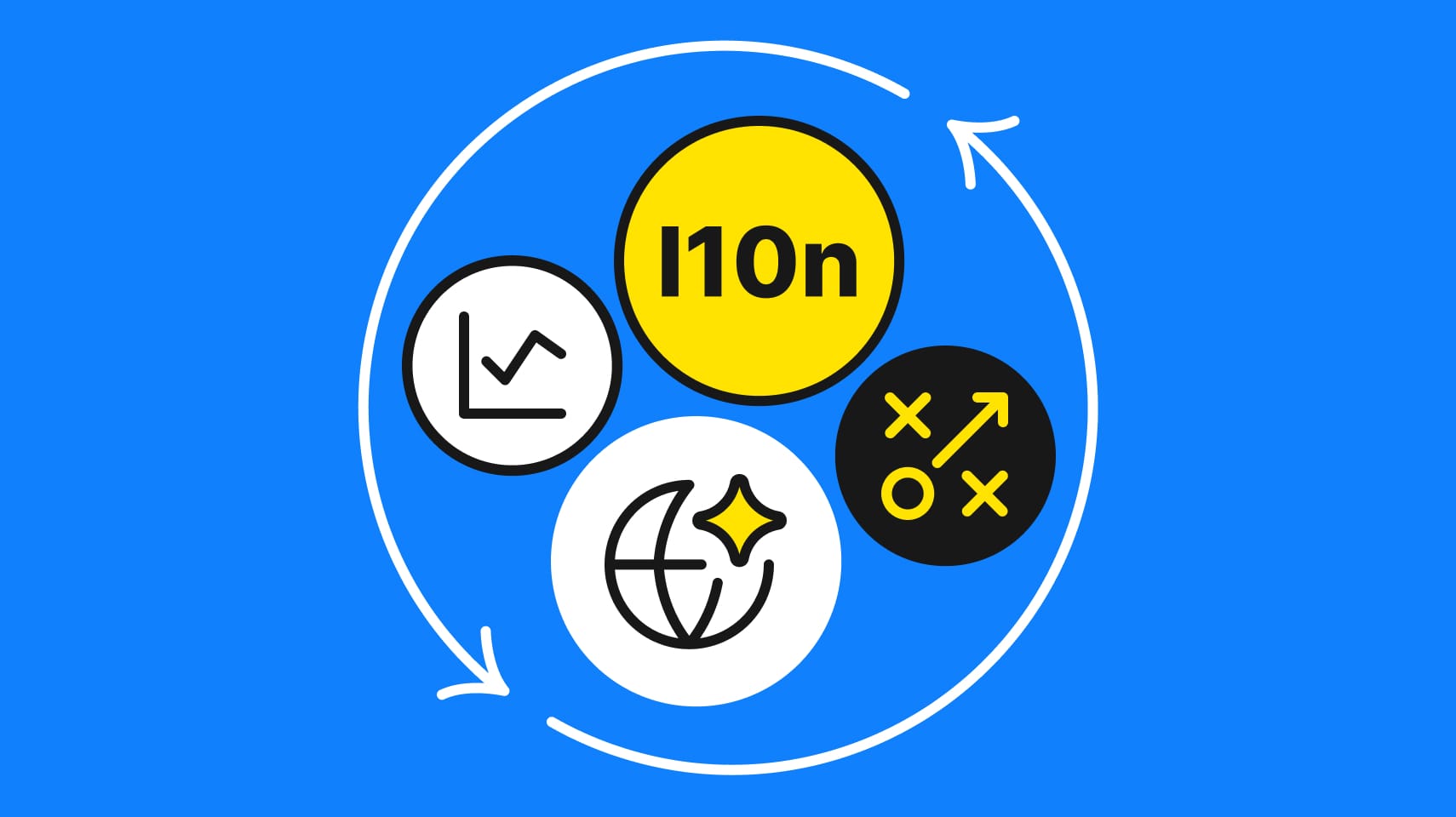
Frequently Asked Questions
- Why should I schedule a text?
- Scheduling a text allows you to send messages at a specific time, making it convenient for sending reminders, birthday wishes, or important notifications without having to remember to do it manually.
- Which apps or tools can I use to schedule a text message?
- There are several apps available for both iOS and Android devices, such as Scheduled, Textra, and Pulse SMS, that allow you to schedule text messages easily.
- Is it possible to schedule recurring text messages?
- Yes, some scheduling apps offer the option to set up recurring text messages on a daily, weekly, or monthly basis for your convenience.
- How can I schedule a text message on my smartphone?
- To schedule a text message on your smartphone, you can typically open your messaging app, compose a new message, then look for the option to schedule or set a specific send time.
- Can I edit or cancel a scheduled text message?
- Most scheduling apps allow you to edit the content or timing of a scheduled text message before it is sent. You can also usually cancel a scheduled message if needed.
Final Thoughts
Mastering the art of scheduling texts can truly enhance your communication efficiency. By following the simple steps outlined in this guide, you can now easily schedule texts for important reminders, birthday wishes, or professional messages. Remember to choose the right scheduling tool that suits your needs and preferences, such as built-in phone features or third-party apps. Prioritize privacy and always double-check the scheduled time before confirming. With a little practice, scheduling texts will become second nature, saving you time and ensuring your messages are always delivered at the perfect moment. Start scheduling today and experience the convenience firsthand!
