Have you ever found yourself in a situation where you needed to send a text message at a specific time but ended up forgetting? The good news is, if you are an Android user, you can now schedule text messages with ease. In this how-to guide, we will explore the answer to the common question: Can you schedule a text on Android? This feature comes in handy for a variety of reasons, whether you want to send birthday wishes at midnight or have a reminder message sent to a colleague during an important meeting. Stay tuned as we delve into the steps to effectively schedule text messages on your Android device.
Benefits of Scheduling Texts on Android
Scheduling texts on Android can be a convenient feature that saves time and helps users stay organized with their communication. By utilizing this function, you can compose messages in advance and set them to be sent at a specific date and time without the need for manual intervention.
Increased Productivity
With the ability to schedule texts, users can plan their communications ahead of time, ensuring that important messages are delivered promptly, even during busy periods. This feature can help individuals manage their tasks more efficiently and avoid missing deadlines.
Scheduling texts can be particularly useful for professionals who need to send messages to clients or colleagues at specific times, enhancing their productivity and overall work effectiveness.
Improved Communication
By scheduling texts on Android, users can maintain better communication with friends, family, or business contacts by sending messages at appropriate times. This feature enables individuals to send birthday greetings, appointment reminders, or important announcements without the risk of forgetting or being late.
The ability to schedule texts can also help in avoiding misunderstandings or miscommunication by ensuring that messages are delivered when they are most relevant and likely to be seen by the recipient.

Methods to Schedule Texts on Android
Scheduling texts on Android can be convenient for ensuring that important messages are sent at the right time. There are several methods to achieve this.
Using the default messaging app
To schedule a text on Android using the default messaging app, open the app, compose your message, then tap and hold the send button. A menu will pop up, giving you the option to schedule the message for later (source: 2022).
Third-party messaging apps
Several third-party messaging apps offer advanced scheduling features. Apps like Google Messages or Textra allow you to schedule texts with more customization options such as recurring messages.
For Google Messages, tap and hold the send button, select the schedule message option, choose the date and time, and confirm your selection (source: 2022).
Using Built-in Features
When it comes to scheduling texts on Android devices, you can leverage the built-in features of your messaging app to set up messages to be sent at a later time and date. This functionality can be incredibly useful for staying organized and ensuring that important texts are sent out at the right moment.
Scheduling a Text Message
To schedule a text on Android, open your preferred messaging app and start composing a new message. Once you have entered the recipient’s details and drafted your message, look for the option to schedule the text instead of sending it immediately. This feature allows you to select the date and time for the message to be delivered.
You can schedule a text on Android to wish someone on their birthday or send a reminder without having to remember to do it yourself.
Benefits of Scheduled Texts
Scheduled texts can help you organize your communications efficiently by ensuring that important messages are delivered promptly. Whether it’s a birthday greeting, a reminder, or a motivational message, scheduling texts can help you stay on top of your communication game.
- Never miss an important occasion or deadline.
- Save time by setting up texts in advance.
- Keep your messaging consistent and timely.
Third-Party Apps for Text Scheduling
When it comes to scheduling text messages on your Android device, third-party apps can be incredibly helpful. These apps provide additional features and flexibility beyond what the native messaging app offers.
Top Third-Party Apps for Text Scheduling
If you are looking for reliable third-party apps for text scheduling on Android, consider exploring apps like Google Messages, Chomp SMS, or Textra SMS. These apps offer advanced scheduling options and customization features.
Key Features to Look For
When choosing a third-party app for text scheduling, look for features such as recurring messages, message templates, and integration with your contact list. These features can streamline your messaging workflows and make scheduling texts more efficient.
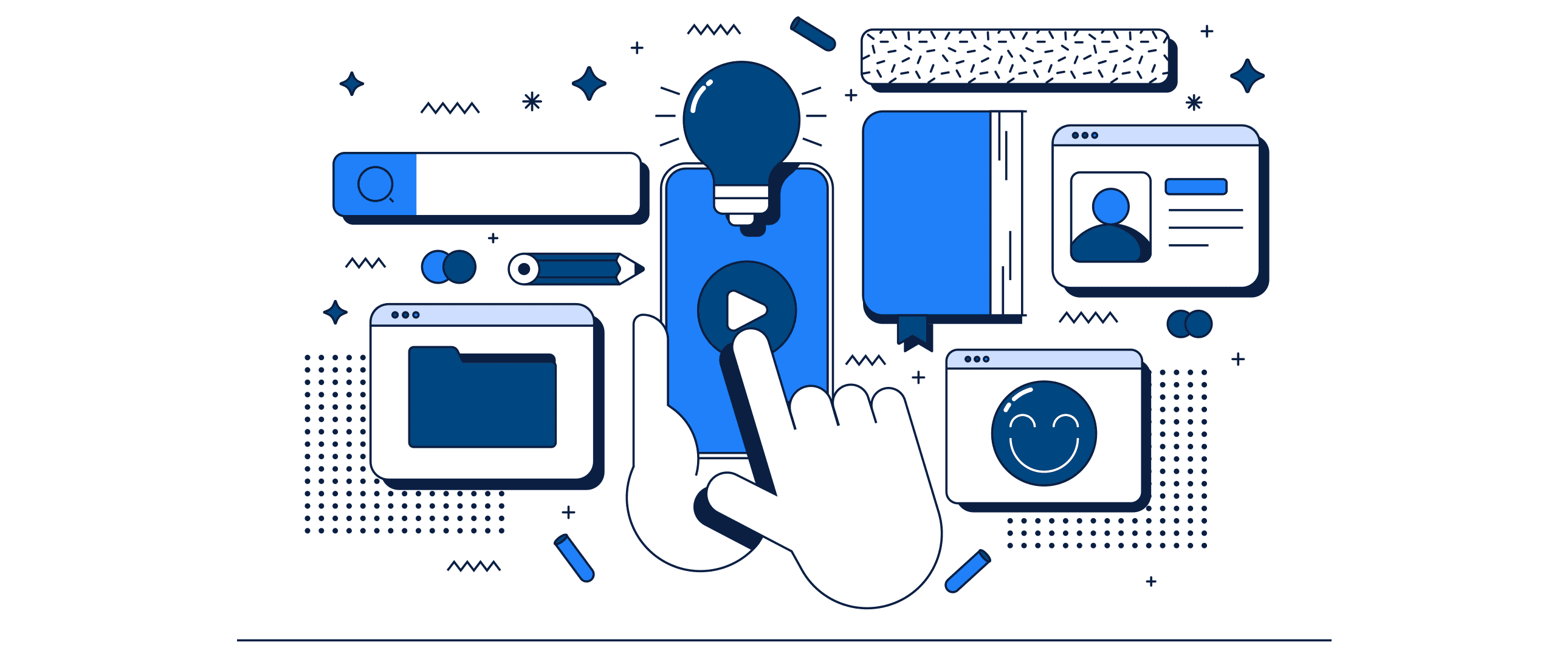
Tips for Effective Text Scheduling
When it comes to organizing your messages on an Android device, being able to schedule texts can be incredibly helpful. Below are some useful tips to enhance your text scheduling experience.
Utilize Built-in Features
Many Android smartphones come equipped with built-in scheduling features that allow you to plan messages for a later time. Take advantage of these features to streamline your communication process and stay organized.
Download Scheduling Apps
If your device doesn’t have native scheduling capabilities, consider downloading third-party apps from the Google Play Store. These apps offer advanced scheduling options, such as recurring messages and personalized scheduling settings.
You can explore apps like SMS Scheduler, Do It Later, or Textra to find the one that best suits your needs.
Set Reminders
Creating reminders for scheduled messages is crucial to ensure you don’t forget about important texts. Set up notifications to prompt you when it’s time to send a scheduled message, keeping you on top of your communication deadlines.
Optimize Timing
Consider the recipient’s time zone when scheduling messages to ensure they receive them at an appropriate time. Sending a message at the right moment can significantly impact its effectiveness and improve communication efficiency.
Frequently Asked Questions
- Can I schedule a text on Android?
- Yes, you can schedule a text on Android using certain apps and built-in features on some Android devices.
- How can I schedule a text on my Android device?
- You can schedule a text on your Android device by using apps like Textra, Pulse SMS, or through the scheduling feature available in some devices’ messaging apps.
- Is there a built-in feature on Android for scheduling texts?
- Some Android devices come with a built-in feature to schedule texts within their messaging apps. If your device doesn’t have this feature, you can use third-party apps to achieve the same functionality.
- Are there any limitations to scheduling texts on Android?
- The limitations may vary based on the app you use for scheduling texts. Some apps may have limits on the number of scheduled texts or the frequency of scheduling.
Final Thoughts
Can you schedule a text on Android? Absolutely! As demonstrated in this how-to guide, scheduling texts on Android devices is a convenient feature that can save time and streamline communication. By using various third-party apps and built-in functions like Google Messages, users can easily schedule messages to be sent at a specific time and date.
This useful feature can be a game-changer for busy professionals, forgetful individuals, or anyone looking to manage their communication efficiently. Whether it’s for work reminders, birthday wishes, or simply staying in touch with loved ones in different time zones, scheduling texts on Android offers a practical solution.
So, next time you find yourself wondering if you can schedule a text on Android, remember that the answer is yes, and it’s simpler than you think!
