Are you wondering, “Can I schedule a post on Facebook?” The answer is yes! Scheduling posts on Facebook can save you time and ensure your content reaches your audience at the most optimal times. Whether you are a social media manager, a small business owner, or a blogger, understanding how to schedule posts on Facebook is a valuable skill.
In this blog, we will delve into everything you need to know about scheduling posts on Facebook. From the benefits of scheduling posts to step-by-step guides on how to do it effectively, we’ve got you covered. Stay tuned to learn how you can streamline your social media strategy and enhance your online presence with scheduled posts on Facebook.
Introduction: Understanding the Importance of Scheduling Posts on Facebook
In today’s fast-paced digital world, businesses and individuals are constantly seeking ways to optimize their social media presence. Facebook remains a prominent platform for engaging with audiences, making it crucial to maintain a consistent posting schedule. Understanding the significance of scheduling posts on Facebook can significantly enhance your online visibility and engagement levels.
Benefits of Scheduled Posts
By scheduling posts on Facebook, you can save time and effort by planning your content in advance. This not only ensures a consistent presence on the platform but also allows you to reach your target audience at optimal times for engagement.
Increased Reach and Engagement
Scheduled posts enable you to reach a wider audience by strategically timing your content to coincide with peak user activity on Facebook. This can lead to higher engagement rates and improved visibility for your posts.
- Enhanced brand visibility
- Improved audience interaction
- Greater control over content distribution

How to Schedule a Post on Facebook
Facebook enables users to schedule posts in advance, saving time and ensuring consistent engagement with your audience. Here’s a step-by-step guide on how to schedule a post on Facebook.
Accessing Facebook Publishing Tools
To schedule a post on Facebook, start by navigating to your Facebook page and click on the “Publishing Tools” tab located at the top of the page.
Within the Publishing Tools section, you will find the “Scheduled Posts” option on the left-hand menu. Click on it to proceed.
Scheduling a Post
After accessing the Scheduled Posts section, click on the “Create Post” button. A dialog box will appear where you can compose your post.
Compose your post, add any media or links, and customize the post as needed. Then, instead of clicking “Publish,” click on the down arrow next to it and select “Schedule” from the dropdown menu.
Choose the date and time you want the post to be published, and then click on the “Schedule” button to confirm your scheduling.
Your post is now scheduled and will automatically be published at the designated date and time without any further action required from you.
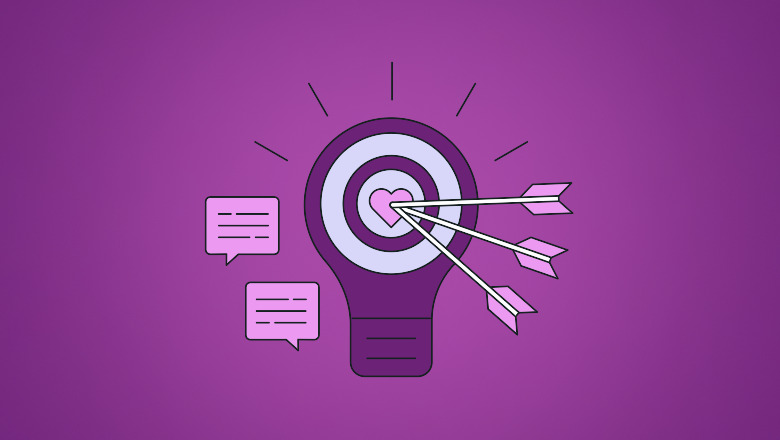
Benefits of Scheduling Posts on Facebook
Scheduling posts on Facebook can offer numerous advantages for individuals and businesses alike. Here are some key benefits:
1. Time Efficiency
By scheduling posts in advance, users can manage their time effectively and ensure consistent content delivery.
2. Increased Reach
Scheduling posts allows content to be distributed at optimal times when the audience is most active, leading to higher engagement rates.
3. Consistency and Planning
With a scheduled posting strategy, users can maintain a consistent presence on Facebook and plan their content calendar in advance.
Tips for Effective Post Scheduling on Facebook
When it comes to managing your Facebook page efficiently, post scheduling can be a game-changer. Here are some tips to help you schedule your posts effectively:
1. Understand Your Audience Insights
Before scheduling posts on Facebook, it’s crucial to have a good understanding of your audience demographics, behaviors, and peak times of activity. This information can help you determine the optimal times to schedule your posts for maximum engagement.
2. Use Facebook Insights
Utilize Facebook Insights to track the performance of your previous posts. This tool can provide valuable data on when your audience is most active and engaged. By analyzing these insights, you can make informed decisions on scheduling your future posts.
3. Experiment with Different Posting Times
Don’t be afraid to experiment with posting times to see what works best for your audience. Test posting at different times of the day and week to identify the most effective scheduling strategy for your content.
4. Use a Post Scheduling Tool
Consider using post scheduling tools like Facebook’s native scheduling feature or third-party tools such as Buffer or Hootsuite. These tools allow you to plan and schedule your posts in advance, saving you time and ensuring consistent content delivery.
Best Practices for Maximizing Engagement with Scheduled Posts
Scheduling posts on Facebook can significantly increase engagement if done right. To make the most of your scheduled posts, consider the following best practices:
1. Know Your Audience’s Peak Times
Understanding when your audience is most active on Facebook can help you schedule posts at optimal times for maximum visibility. Use Facebook Insights to gather data on when your followers are online.
2. Craft Compelling Content
Creating engaging and valuable content is crucial for driving interactions with your scheduled posts. Ensure your posts are visually appealing, concise, and offer value to your audience. Use eye-catching visuals to grab attention.
3. Utilize Facebook’s Scheduling Tools
Take advantage of Facebook’s native scheduling feature to plan your posts in advance. This tool allows you to set the date and time for your content to be published, enabling you to maintain a consistent posting schedule.
4. Encourage Engagement
Include a call-to-action in your scheduled posts to prompt users to like, comment, or share your content. Creating interactive posts can boost engagement and drive conversations with your audience.
Frequently Asked Questions
- Can I schedule a post on Facebook?
- Yes, you can schedule a post on Facebook using the platform’s scheduling feature.
- How do I schedule a post on Facebook?
- To schedule a post on Facebook, you can create your post as usual, then click on the drop-down menu next to the ‘Publish’ button and select ‘Schedule’. Choose the date and time you want the post to go live, then click ‘Schedule’.
- Can I edit a scheduled post on Facebook?
- Yes, you can edit a scheduled post on Facebook before it is published. Simply locate the post in your publishing tools, make the necessary edits, and save the changes.
- How far in advance can I schedule a post on Facebook?
- Facebook allows you to schedule posts up to 6 months in advance.
Final Thoughts
Now that you know the answer to the burning question, “Can I schedule a post on Facebook?” the world of social media management is at your fingertips. By utilizing Facebook’s built-in scheduling feature, you can plan your content ahead of time, maintain a consistent online presence, and engage with your audience effectively. Scheduling posts not only saves you time but also allows you to reach your audience at the optimal times for engagement. So, whether you are a business looking to streamline your social media strategy or an individual wanting to stay organized, scheduling posts on Facebook is a game-changer that should not be overlooked.
