LinkedIn has become an essential platform for professionals looking to network, showcase their expertise, and expand their reach. One common question that arises among users is: can you schedule posts on LinkedIn? In today’s fast-paced digital world, where consistency is key to maintaining a strong online presence, scheduling posts can be a game-changer. By strategically planning and automating your content, you can engage with your target audience at optimal times, even when you might not be online. Join us as we delve into the possibilities of scheduling posts on LinkedIn, uncovering how this feature can amplify your social media strategy and maximize your impact on this professional networking platform.
Understanding the Power of LinkedIn
LinkedIn is a powerful professional networking platform that offers numerous opportunities for individuals and businesses to connect, engage, and grow their network. With over 700 million users worldwide, LinkedIn has become a vital tool for job seekers, recruiters, marketers, and entrepreneurs.
The Benefits of Using LinkedIn
LinkedIn allows you to showcase your professional profile, connect with industry peers, and discover new career opportunities. Additionally, LinkedIn provides a platform for sharing insights, articles, and updates with your network, enhancing your professional credibility and visibility.
Can You Schedule Posts on LinkedIn?
Yes, you can schedule posts on LinkedIn using third-party tools like Hootsuite, Buffer, or LinkedIn’s native scheduler. Scheduling posts in advance can help you maintain a consistent presence on the platform and reach your audience at optimal times for engagement.
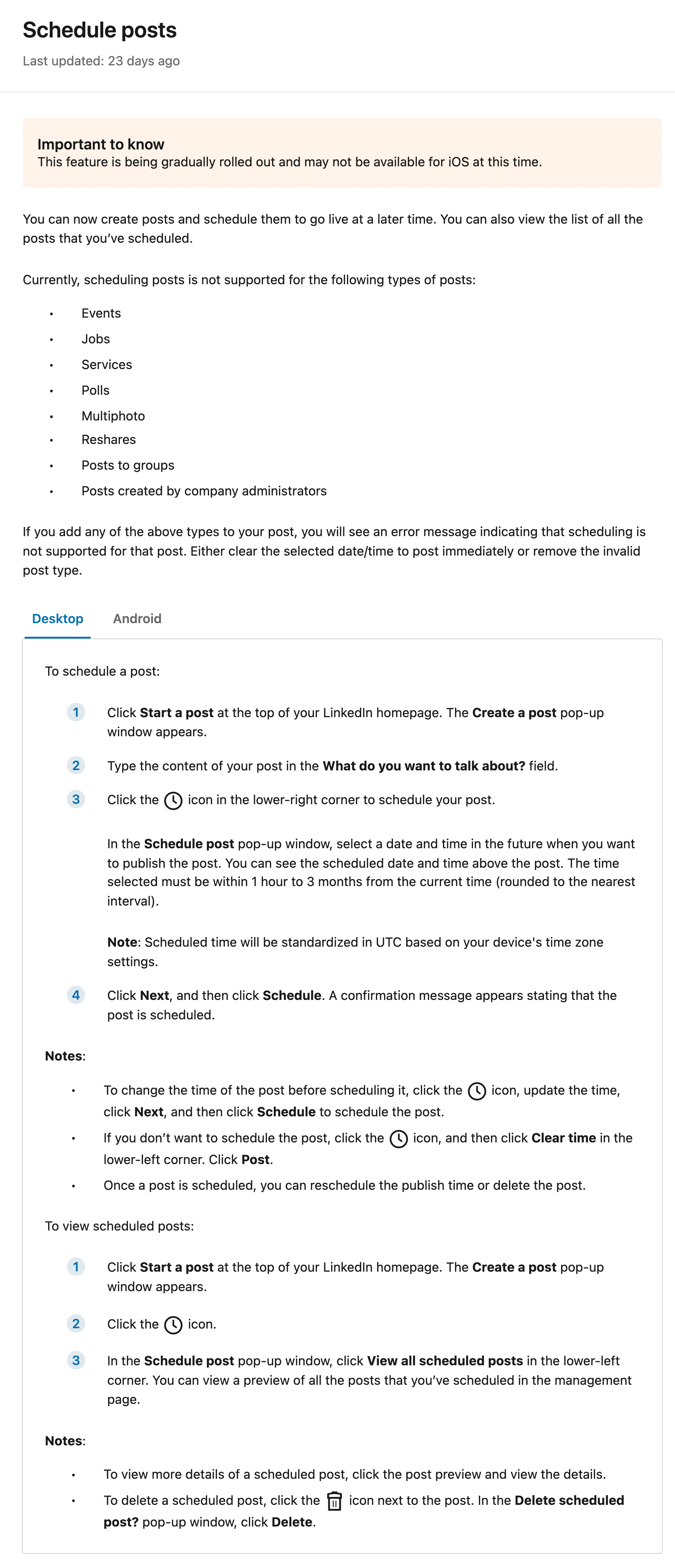
Benefits of Scheduling Posts on LinkedIn
Scheduling posts on LinkedIn can offer numerous advantages to individuals and businesses alike. By strategically planning and timing your content, you can maximize your reach and engagement on the platform.
1. Consistent Presence
**Creating a regular posting schedule helps in maintaining a consistent presence on LinkedIn. This can enhance your brand visibility and keep your audience engaged**.
2. Time Efficiency
**Scheduling posts allows you to allocate specific time slots for content creation and publishing, saving you time and effort on a daily basis. This can streamline your social media marketing efforts**.
3. Global Reach
**With the ability to schedule posts in advance, you can target audiences in different time zones, ensuring that your content reaches a wider audience across the globe. This can help in expanding your network and reaching new potential connections**.
Challenges and Limitations of Scheduling Posts on LinkedIn
When it comes to scheduling posts on LinkedIn, there are certain challenges and limitations that users encounter. One of the primary challenges is that LinkedIn’s native scheduling feature is limited in functionality compared to third-party social media scheduling tools.
Lack of Flexibility
LinkedIn’s scheduling tool may not offer the same level of flexibility in terms of post customization as external tools do. Users may find it challenging to format their posts in a visually appealing way without the ability to use advanced features.
Additionally, the scheduling options on LinkedIn may be restrictive in terms of post frequency and timing, making it difficult for users to optimize their posting schedule for maximum engagement.
Technical Glitches
Another common limitation faced by users scheduling posts on LinkedIn is the occurrence of technical glitches. Users may experience issues such as posts not being published at the scheduled time, links not working properly, or formatting errors that impact the post’s visibility and reach.
These technical hiccups can disrupt a user’s content strategy and undermine the effectiveness of their LinkedIn marketing efforts.
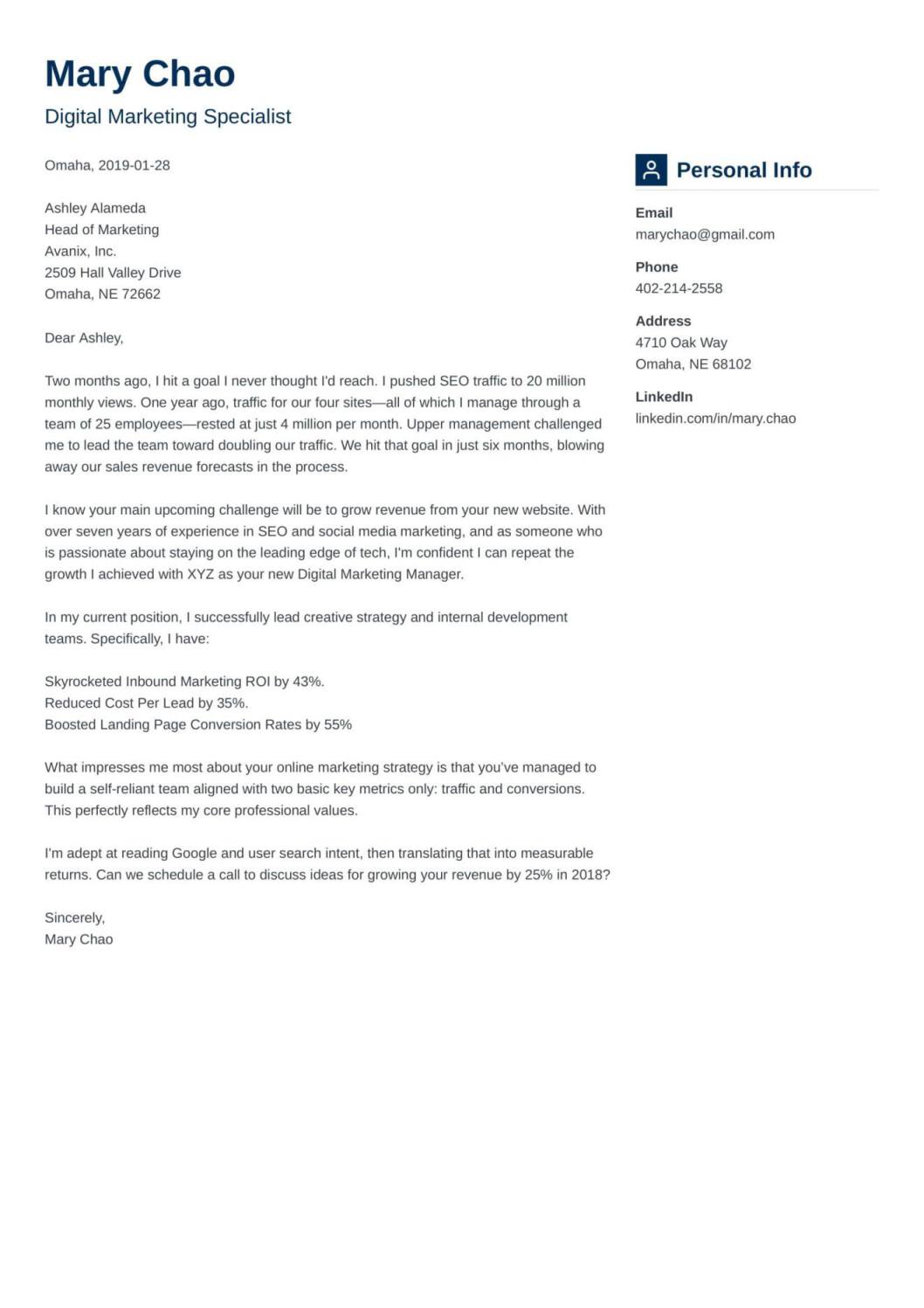
Tools and Methods for Scheduling Posts on LinkedIn
When it comes to managing your LinkedIn content efficiently, scheduling posts can be a game-changer. Luckily, there are a variety of tools and methods available to help you streamline your posting schedule.
LinkedIn Scheduler
LinkedIn itself offers a scheduling feature that allows you to plan and publish posts directly from the platform. With this tool, you can schedule posts ahead of time and ensure consistent content delivery.
Third-Party Tools
Several third-party tools specialize in social media scheduling and analytics. Hootsuite, Buffer, and Sprout Social are popular choices that support LinkedIn scheduling among other platforms.
- Hootsuite: A comprehensive social media management tool that enables bulk post scheduling.
- Buffer: Known for its user-friendly interface and content calendar view.
- Sprout Social: Offers advanced reporting and analytics to track post performance.
Best Practices for Post Scheduling on LinkedIn
When it comes to maximizing your presence on LinkedIn, one of the key questions that often arises is, “Can you schedule posts on LinkedIn?” The answer is yes! Post scheduling on LinkedIn can significantly enhance your social media strategy by allowing you to reach your audience at optimal times, even when you’re not online.
Utilize LinkedIn’s Native Post Scheduler
To schedule a post on LinkedIn, utilize the platform’s native post scheduler. This feature enables you to plan and schedule your content in advance, ensuring that your posts go live when your audience is most active. Keep in mind that consistency and relevance are key to engaging your LinkedIn followers.
Optimize Post Timing and Frequency
Consider the best times to post on LinkedIn based on your target audience. Analyze your LinkedIn Insights to determine when your followers are most active. Additionally, maintain a reasonable posting frequency to avoid overwhelming your audience with too many updates. Aim for a balance that keeps your content fresh without bombarding your connections.
Using Analytics to Optimize Scheduled Posts on LinkedIn
One of the key advantages of scheduling posts on LinkedIn is the ability to optimize your content strategy based on real-time data and analytics. By leveraging analytics tools provided by LinkedIn, you can gain valuable insights into the performance of your scheduled posts.
Monitoring Engagement Metrics
Look at metrics such as likes, shares, and comments to gauge the impact of your scheduled posts. Analyze when your audience is most active and tailor your posting schedule accordingly.
Optimizing Content Based on Analytics
Use analytics to identify high-performing content types and topics. Implement data-driven decisions to enhance your content strategy and boost engagement.
Future Trends in Post Scheduling on LinkedIn
As of the current year, the ability to schedule posts on LinkedIn has become a crucial feature for individuals and businesses looking to optimize their content strategy. The convenience of scheduling allows users to maintain a consistent presence on the platform without the need for manual posting.
Automation and AI Integration
One of the emerging trends in post scheduling on LinkedIn is the integration of automation and AI tools. These technologies enable users to analyze data patterns, audience behavior, and engagement metrics to determine the best times to schedule posts for maximum reach and impact. Leveraging AI can also help in optimizing content based on user preferences.
Personalization and Targeted Scheduling
With the advancement in targeting capabilities, future trends indicate a shift towards more personalized and targeted scheduling on LinkedIn. Users can now segment their audience based on various criteria such as location, industry, job title, and interests to deliver tailored content at the right time, increasing engagement and conversions.
Frequently Asked Questions
- Can I schedule posts on LinkedIn?
- Yes, you can schedule posts on LinkedIn using third-party social media management tools like Hootsuite, Buffer, or LinkedIn’s own tool called ‘LinkedIn Business Manager.’
- Is scheduling posts on LinkedIn beneficial?
- Scheduling posts on LinkedIn can be beneficial as it allows you to maintain a consistent posting schedule, reach your audience at optimal times, and plan content in advance for better engagement.
- Does LinkedIn provide a native post scheduling feature?
- LinkedIn does not provide a native post scheduling feature on the platform itself. However, as mentioned, you can use external tools for this purpose.
- What are some best practices for scheduling posts on LinkedIn?
- Some best practices for scheduling posts on LinkedIn include analyzing the best times to post for your target audience, creating a content calendar, using engaging visuals, and monitoring post performance for optimization.
- Can I schedule posts for multiple days on LinkedIn?
- Yes, with social media management tools, you can schedule posts for multiple days, weeks, or even months in advance on LinkedIn, allowing you to maintain a consistent presence on the platform.
Unlocking the Power of LinkedIn: Can You Schedule Posts on LinkedIn?
In conclusion, the ability to schedule posts on LinkedIn can be a game-changer for businesses and professionals aiming to maximize their social media presence. By utilizing tools like third-party apps or LinkedIn’s native scheduler, users can strategically plan and automate their content, saving time and reaching their target audience at optimal times. This feature empowers users to maintain a consistent posting schedule, engage with followers effectively, and ultimately boost their brand’s visibility and engagement on the platform. So, next time you’re planning your LinkedIn content strategy, remember that scheduling posts can streamline your efforts and drive better results in the competitive world of social media marketing.
