Are you tired of waiting for an Uber when you’re in a rush or in an area with limited availability? Mastering the art of how to schedule an Uber can be a game-changer for your transportation needs. In this blog, we will delve into the tips and tricks to efficiently schedule an Uber like a pro. From utilizing the app’s scheduling feature to knowing the best times to schedule a ride, we’ve got you covered. Say goodbye to last-minute cancellations and long wait times by following our expert advice. Let’s make your Uber experience smooth and stress-free with our comprehensive guide.
Understanding the Uber App
Uber, a renowned ridesharing platform, offers a seamless experience through its intuitive mobile application. To schedule an Uber ride like a pro, understanding the app’s key features is crucial.
Navigation and Booking
Once you open the Uber app, you can easily set your pick-up location and destination. The app provides real-time updates on driver availability and estimated arrival times, ensuring a convenient booking process.
Moreover, Uber allows users to schedule rides in advance, making it ideal for planning trips or ensuring timely arrivals.
Payment Options
Uber offers various payment methods, including credit/debit cards, PayPal, and in some regions, cash payments. This flexibility caters to diverse user preferences, enhancing the overall experience.
- Save multiple payment methods for quick and secure transactions.
- Review trip details and fare estimates before confirming your ride.

Creating an Uber Account
When it comes to mastering the art of how to schedule an Uber ride like a pro, the first step is creating a seamless Uber account. To begin, download the Uber app from the App Store or Google Play Store on your smartphone.
Steps to Create an Uber Account:
To get started, open the Uber app and click on the “Sign Up” option.
- Enter your email address, phone number, and create a password for your Uber account.
- Provide your first and last name as it appears on your identification.
- Enter the verification code sent to your phone to confirm your account.
- Set up your payment method by adding a credit card, debit card, or PayPal account.

Scheduling Your Ride
Planning and scheduling your Uber ride is essential to ensure timely arrivals and a stress-free journey. Here’s how to schedule an Uber like a pro in the current year:
Using the Uber App
To schedule a ride, open the Uber app and input your destination. Click on the “Schedule a Ride” option below the “Where to?” box. Choose your preferred date, time, and type of ride.
If you need a ride frequently at specific times, you can set up a recurring ride by selecting the “Recurring” option.
Confirming and Managing Scheduled Rides
After scheduling your ride, you will receive a notification reminding you of your upcoming trip. You can easily manage or cancel your scheduled rides through the app.
- Confirm Ride: Ensure to double-check the details of your scheduled ride to avoid any discrepancies or delays.
- Cancel Ride: If your plans change, you can cancel your scheduled ride without any penalty as long as it’s within the allowed cancellation window.
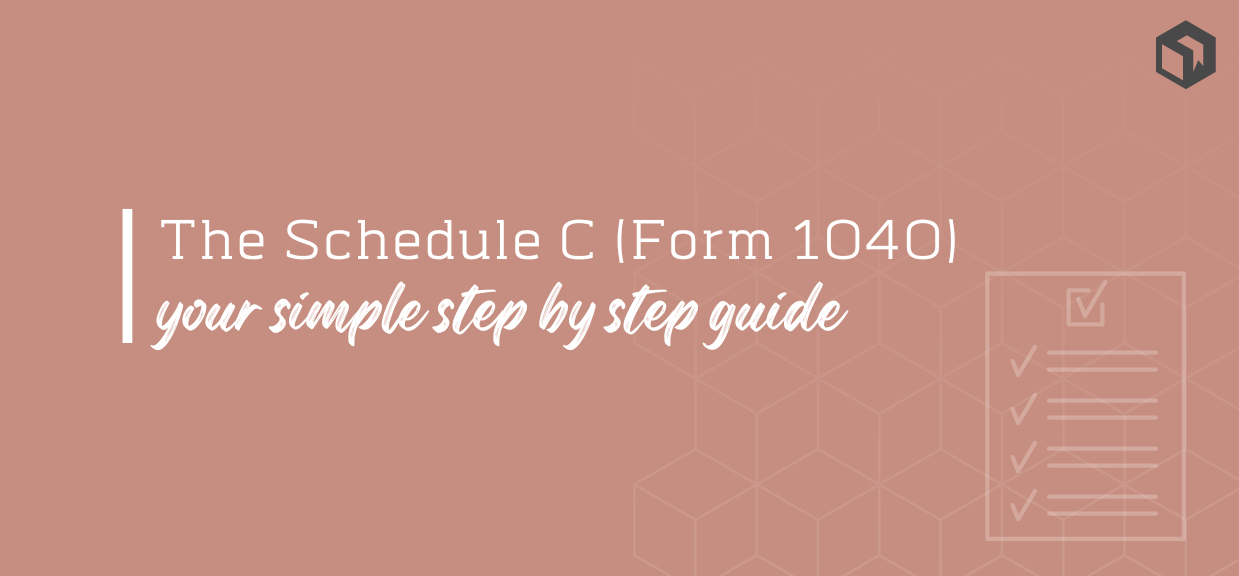
Choosing the Right Service
When it comes to mastering how to schedule an Uber like a pro, selecting the right service is crucial to ensure a smooth and efficient experience. With the rapid advancements in technology, there are various options available that cater to different needs and preferences.
Top Factors to Consider
Before scheduling an Uber, consider factors like pricing, vehicle options, and driver ratings to make an informed decision. It is advisable to check the availability of premium services or carpool options based on your requirements.
- Price transparency
- Service reliability
- Driver ratings
Uber Scheduling Tips
Utilize the ‘Schedule a Ride’ feature offered by Uber to book rides in advance, especially during peak hours or events. This feature ensures timely pickups and avoids last-minute hassles.
Payment Options and Discounts
When it comes to booking your Uber ride, the platform offers several payment options to choose from for your convenience. Whether you prefer to pay with your credit card, debit card, PayPal, or even through digital wallets, Uber makes it easy and secure for you to finalize your payment. Additionally, keep an eye out for any available discounts that Uber might be offering, allowing you to save some money on your rides.
Use of Credit Card
If you opt to pay with a credit card, Uber ensures a seamless and quick transaction process. This method is widely-used by customers for its convenience and can be easily added to your Uber account for future payments.
Discount Opportunities
Uber frequently rolls out discount promotions that can significantly reduce your ride costs. These discounts may be based on your ride frequency, special events, or even as promotional codes that can be applied during checkout.
Tips and Tricks for a Smooth Ride
Mastering the art of how to schedule an Uber like a pro involves knowing some key tips and tricks that can help enhance your ride experience. Whether you are a frequent user or a first-timer, these insights can make your journey more seamless and enjoyable.
Plan Ahead for Peak Times
When scheduling an Uber, consider peak hours in your area to avoid surge pricing. Protect your wallet by being mindful of when you book your ride.
Choose the Right Vehicle Option
Depending on your needs, select the appropriate vehicle type like UberX or Uber Black to match your comfort level. Each option offers different amenities and price points.
- UberX – Economical choice for everyday rides
- Uber Black – Luxury option for special occasions
Utilize Schedule a Ride Feature
Make use of the “Schedule a Ride” feature to schedule trips in advance and ensure timely pickups, especially for early morning or late-night journeys.
Frequently Asked Questions
- What are some tips for scheduling an Uber like a pro?
- Some tips for scheduling an Uber like a pro include choosing the right pickup location, scheduling in advance during peak times, and communicating clearly with your driver.
- Can I schedule an Uber ride in advance?
- Yes, you can schedule an Uber ride in advance using the Uber app. This allows you to plan your rides ahead of time, especially during busy periods.
- How far in advance can I schedule an Uber ride?
- You can typically schedule an Uber ride in advance anywhere from 15 minutes to 30 days ahead of time, depending on your location and availability.
- What should I do if my scheduled Uber ride is running late?
- If your scheduled Uber ride is running late, you can contact your driver through the app or wait for them to arrive. Patience and clear communication are key in such situations.
- Is there a way to cancel a scheduled Uber ride?
- Yes, you can cancel a scheduled Uber ride through the Uber app. Just navigate to your upcoming rides, select the scheduled ride, and choose the cancel option.
Final Thoughts
Mastering the art of how to schedule an Uber like a pro can enhance your transportation experience significantly. By following the steps outlined in this blog, you can now effortlessly schedule Uber rides in advance, saving time and ensuring a smooth journey. Remember to plan ahead, choose the right ride option, and utilize any available features like scheduling a recurring trip. With a little practice and attention to detail, you can become a scheduling expert and make the most out of Uber’s convenient services. So next time you need a ride, schedule your Uber like a pro and enjoy a hassle-free journey!
