In the realm of social media management, timing is everything. As businesses strive to engage their audience effectively on Facebook, the question arises: can you schedule posts on Facebook? This blog delves into the intricacies of scheduling posts on the popular social media platform, offering insights on how to optimize your content strategy. Understanding the functionality of scheduling posts can significantly boost your social media presence, increase visibility, and engage with your audience when they are most active. Join us on this exploration of the capabilities and advantages of scheduling posts on Facebook to elevate your social media game.
Introduction: Exploring the Importance of Scheduling Posts on Facebook
In today’s fast-paced digital world, social media has become an integral part of any business or individual looking to connect with their audience. Facebook, being one of the most popular social media platforms, offers a variety of features to help users streamline their content strategy. One such feature that has gained immense popularity is the ability to schedule posts on Facebook. This feature allows users to plan and organize their content in advance, ensuring timely and consistent updates for their followers.
The Benefits of Scheduling Posts on Facebook
By scheduling posts on Facebook, users can save time and effort by creating and queuing up content in advance. This feature also enables users to maintain a consistent posting schedule, which is crucial for engagement and audience retention.
Increased Reach and Engagement
When posts are scheduled strategically, they are more likely to reach a larger audience as they are published during peak engagement times. This can lead to increased visibility and interaction with followers, ultimately boosting the overall social media performance.
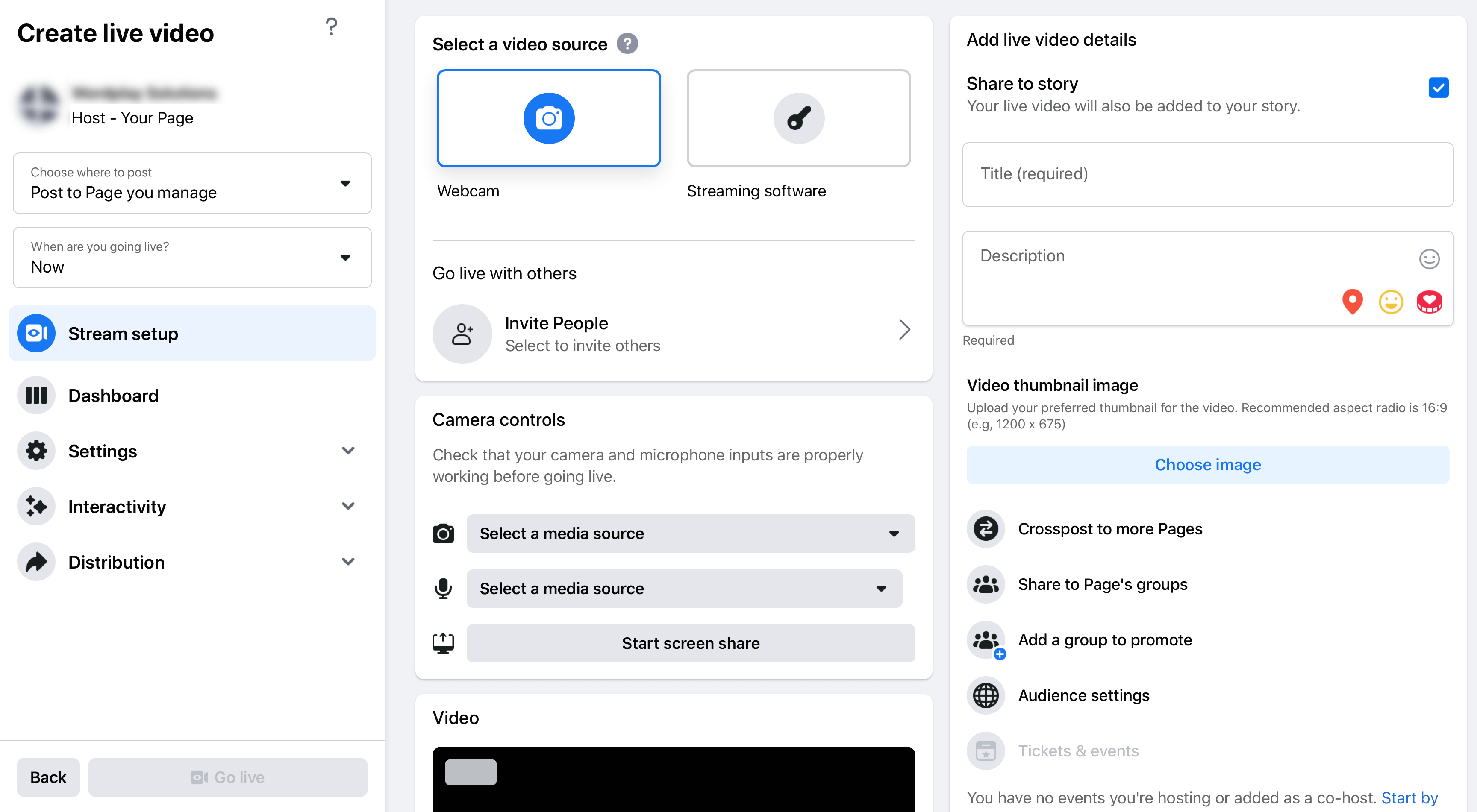
Understanding Facebook’s Scheduling Features
One of the most popular questions among Facebook users is, “Can you schedule posts on Facebook?” The good news is that yes, you can schedule posts on Facebook, making it easier to manage your content strategy and engage with your audience consistently.
How to Schedule a Post on Facebook:
To schedule a post on Facebook, start by creating your post as you normally would. Instead of clicking “Post,” click on the drop-down arrow next to it and select “Schedule.” Choose the date and time you want your post to go live, and then click “Schedule.”
Benefits of Scheduling Posts on Facebook
Scheduling posts on Facebook offers numerous benefits for individuals and businesses alike. By planning and queuing content in advance, you can maintain a consistent online presence, increase engagement, and optimize your reach among your target audience.
1. Time Efficiency
With the ability to schedule posts, you can allocate dedicated time slots to create and plan content, allowing you to focus on other aspects of your business without worrying about posting in real-time. This can help streamline your social media strategy and improve overall productivity.
2. Reach a Global Audience
Scheduling posts enables you to reach audiences in different time zones and regions, maximizing the visibility of your content. By posting at optimal times for various geographical locations, you can engage with a diverse audience and enhance your overall social media presence on a global scale.
Best Practices for Scheduling Posts on Facebook
When it comes to optimizing your Facebook strategy, scheduling posts can be a game-changer. Leveraging Facebook’s scheduling feature allows you to reach your audience at the optimal times, even when you’re not online. Here are some best practices to keep in mind:
1. Know Your Audience’s Peak Engagement Times
Understanding when your audience is most active on Facebook is crucial for scheduling posts effectively. Use Facebook Insights to identify peak engagement times and schedule your posts accordingly. This ensures maximum visibility and interaction.
2. Maintain Consistency
Consistency is key to building a loyal following. Create a content calendar and schedule posts regularly to keep your audience engaged. Whether you post daily or weekly, maintaining a consistent schedule helps in boosting engagement.
3. Use Facebook’s Publishing Tools
Take advantage of Facebook’s Publishing Tools to schedule posts in advance. This feature allows you to plan your content strategy effectively and ensures that your posts are published at the right times, even when you’re busy with other tasks.
Tools and Apps for Efficient Post Scheduling
When it comes to scheduling posts on Facebook, there are various tools and apps available that can help streamline your social media management process. These tools not only allow you to schedule posts in advance but also provide valuable analytics and insights to optimize your content strategy.
Hootsuite
Hootsuite is a popular social media management tool that enables users to schedule posts across multiple platforms, including Facebook. Its user-friendly interface and robust analytics make it a go-to choice for businesses and marketers looking to streamline their scheduling process.
Buffer
Buffer is another well-known scheduling app that allows users to create a posting schedule, analyze post performance, and collaborate with team members. With its intuitive dashboard and browser extension, Buffer simplifies the scheduling process for Facebook and other social media platforms.
Frequently Asked Questions
- Can I schedule posts on Facebook?
- Yes, you can schedule posts on Facebook using Facebook’s scheduling feature. This allows you to create and schedule posts to be published at a later date and time.
- How do I schedule a post on Facebook?
- To schedule a post on Facebook, you can create your post as you normally would, then click on the dropdown menu next to the ‘Publish’ button and choose ‘Schedule’. Select the date and time you want the post to be published and then click ‘Schedule’.
- Can I edit scheduled posts on Facebook?
- Yes, you can edit scheduled posts on Facebook before they are published. Simply go to your Facebook Page, click on ‘Publishing Tools’, then ‘Scheduled Posts’, find the post you want to edit, and click on the post. You can then edit the post and save your changes.
- How far in advance can I schedule posts on Facebook?
- You can schedule posts on Facebook up to 6 months in advance. This allows you to plan and schedule your content ahead of time for convenience and organization.
- Can I schedule posts on Facebook for personal profiles?
- No, currently you cannot schedule posts on personal profiles on Facebook. The scheduling feature is only available for Facebook Pages and Facebook Groups.
Unlocking the Secrets: Can You Schedule Posts on Facebook?
In conclusion, the ability to schedule posts on Facebook can be a game-changer for individuals and businesses alike. By utilizing this feature, you can save time, stay organized, and maintain a consistent online presence. Scheduling posts allows you to reach your audience at optimal times, even when you’re not available to post manually. This blog has explored the process of scheduling posts on Facebook, highlighting its benefits and providing step-by-step guidance on how to do it efficiently. Remember, harnessing the power of scheduling can enhance your social media strategy and help you engage with your followers more effectively. So, why wait? Start scheduling your posts on Facebook today and unlock the full potential of your online presence!
