Have you ever wondered, “How do I schedule a post on Facebook?” If so, you’ve come to the right place. Scheduling your posts on Facebook can be a game-changer in maximizing your reach and engagement with your audience. In this comprehensive guide, we will walk you through the step-by-step process of scheduling posts on Facebook, making it easier for you to plan and organize your content effectively. Whether you are a social media manager, business owner, or content creator, mastering the art of scheduling posts on Facebook can help you save time and maintain a consistent online presence. Let’s dive in and unlock the power of scheduled posts on Facebook!
Introduction: Understanding the Importance of Scheduling Posts on Facebook
Are you wondering how do I schedule a post on Facebook? Scheduling posts on Facebook is a powerful tool that can help businesses maintain a consistent online presence, reach their target audience at optimal times, and save time by planning content in advance.
The Benefits of Scheduling Posts
Scheduling posts allows you to plan your content calendar efficiently, ensuring that your posts go out at the most strategic times. Consistency in posting can help boost engagement and attract more followers.
Increased Reach and Engagement
By scheduling posts on Facebook, you can increase the reach of your content by targeting specific times when your audience is most active and engaged. This can lead to higher interaction rates and ultimately help in growing your online presence.
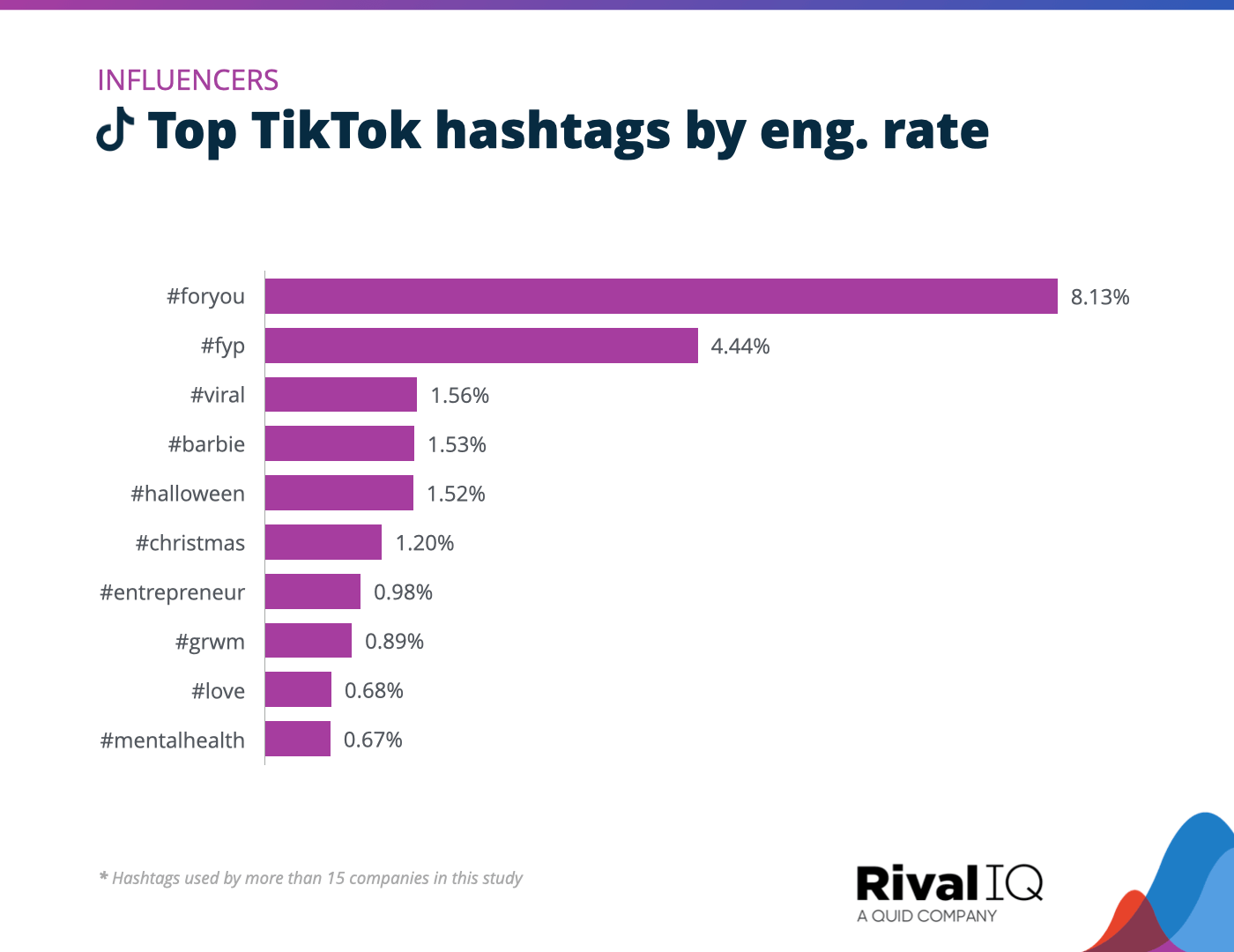
Setting Up Your Facebook Page for Post Scheduling
When it comes to scheduling posts on Facebook, having your page set up correctly is crucial to ensure seamless execution. Here is a step-by-step guide to help you navigate the process.
Accessing Your Business Page
To begin scheduling posts on Facebook, log in to your business page. Navigate to the page where you want to schedule a post.
Once on the page, locate the publishing tools section on the top menu bar. Click on the ‘Create Post’ button.
Creating and Scheduling a Post
After clicking ‘Create Post,’ write your content in the text box. You can add images, videos, and links to enhance your post.
Click on the arrow next to the ‘Publish’ button to reveal the dropdown menu. Select ‘Schedule’ from the options.
- Choose the date and time you want the post to go live.
- Double-check your post and scheduling details before clicking ‘Schedule’.
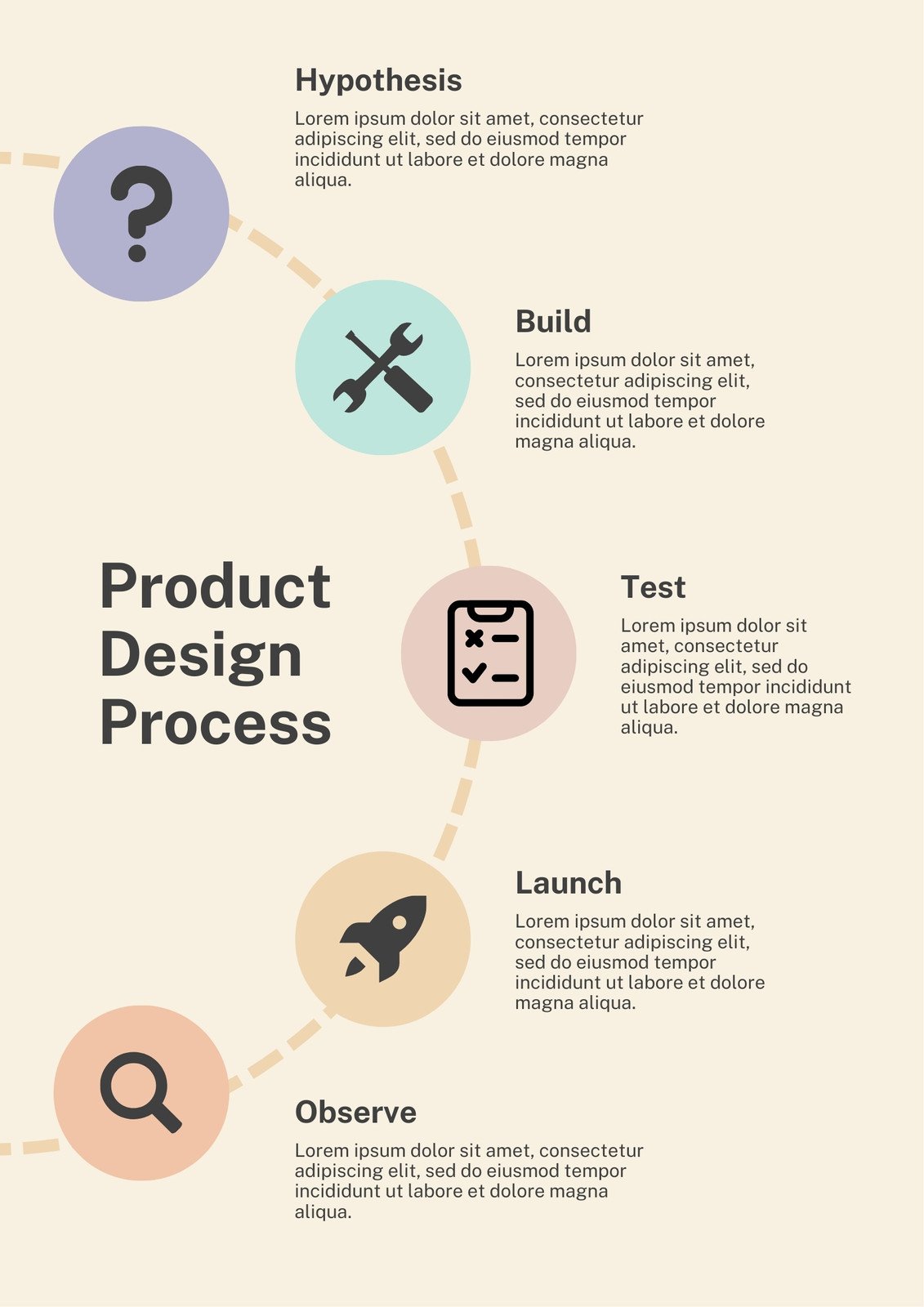
Step 1: Accessing the Publishing Tools Section
When you are at your Facebook Page, the first step to schedule a post is to access the Publishing Tools section. To do this, start by navigating to the top of your Page. Look for the ‘Publishing Tools’ option in the menu at the top of the page.
Locating the Publishing Tools Option
Click on the ‘Publishing Tools’ option in the top menu. This will redirect you to the Publishing Tools dashboard where you can manage your posts and access the scheduling feature.
If the ‘Publishing Tools’ option is not visible in the main menu, click on the ‘More’ tab to expand the menu options. You should be able to find the ‘Publishing Tools’ option there.
Accessing the Scheduled Posts Section
Once you are in the Publishing Tools dashboard, look for the ‘Scheduled Posts’ tab on the left-hand side menu. Click on this tab to access the section where you can schedule your posts for a specific date and time.
Here, you can also view all your scheduled posts, make edits if needed, or delete them. The Scheduled Posts section provides an overview of your upcoming content and allows you to manage your posts effectively.
Step 2: Creating a New Post for Scheduling
Once you have logged into your Facebook account, navigate to your business page to begin creating a new post for scheduling.
Content Creation
Start by clicking on the “Create Post” button located at the top of your page. Enter your engaging content for the post, including text, images, and links.
Be sure to include relevant hashtags and keywords to increase visibility.
Adding Media
To make your post more attractive, click on the image/video icon to upload multimedia content. Interesting visuals captivate audiences and can boost engagement.
- Click on “Add Photos/Video” button
- Choose the media you wish to upload
- Write a compelling caption
Step 3: Setting the Date and Time for Post Publication
After crafting your post content, the next crucial step is setting the date and time for publication on Facebook. This feature allows you to schedule when your post will go live, enabling you to reach your audience at the optimal times for engagement.
Choosing the Date
When selecting the date for your post to be published, consider your audience’s behavior and preferences. Pick a date when your target audience is most active on the platform. Remember, early mornings and evenings often see higher engagement rates.
Setting the Time
Determining the exact time for post publication is crucial for maximizing engagement. Analyze your past post performance to identify the time slots that generate the most interactions. Consider using Facebook insights to gather data on the best posting times.
- Utilize the time zone your audience resides in for accurate timing.
- Experiment with various time slots to identify the most effective posting times.
Step 4: Reviewing and Editing Scheduled Posts
After scheduling a post on Facebook, it’s essential to review and edit your scheduled posts to ensure everything is accurate.
Reviewing Content
Before your post goes live, meticulously review the content to check for any errors or inaccuracies.
Ensure that the message aligns with your brand’s voice and goals.
Editing Images and Links
Check that the images are high-quality and relevant to the post.
- Verify that all links included in the post are working correctly.
Tips for Successful Post Scheduling
If you are wondering how do I schedule a post on Facebook, follow these tips to ensure successful scheduling of your posts.
Plan Your Content Calendar
Creating a content calendar helps in organizing your posts effectively. Plan your posts in advance to maintain consistency.
Optimize Posting Times
Identify the best posting times to reach your target audience when they are most active on Facebook.
- Use Facebook Insights to analyze when your audience is online.
- Experiment with different posting times to determine the most effective schedule.
Utilizing Facebook Insights to Optimize Scheduled Posts
When it comes to optimizing your scheduled posts on Facebook, leveraging Facebook Insights is key. With the real-time data provided by Facebook Insights, you can make informed decisions to enhance the performance of your posts.
Analyzing Engagement Metrics
One crucial aspect of optimizing scheduled posts is to analyze engagement metrics such as likes, comments, and shares. Identify the type of content that resonates most with your audience and tailor your future posts accordingly.
Moreover, engagement rates can give insights into the best times to schedule your posts.
Understanding Audience Demographics
By delving into audience demographics through Facebook Insights, you can gain a better understanding of who your followers are. This information can help you create more targeted and relevant content for your audience.
- Age groups
- Gender distribution
- Location-based data
Best Practices for Post Scheduling on Facebook
When it comes to scheduling posts on Facebook, it is essential to follow best practices to maximize engagement and reach. By scheduling your posts strategically, you can ensure that your content reaches your target audience at the optimal time.
Understand Your Audience
Before scheduling your posts, take the time to understand your audience’s behavior and preferences. Use Facebook Insights to gather data on when your followers are most active online. Tailor your posting schedule to coincide with these peak times for maximum visibility.
Remember, consistency is key when it comes to engaging your audience.
Utilize Facebook’s Post Scheduling Feature
Facebook offers a built-in post scheduling feature that allows you to plan your posts in advance. To access this feature, simply create a post as you normally would and then click on the arrow next to the “Publish” button. Select “Schedule” and choose the date and time you want your post to go live.
By scheduling your posts directly on Facebook, you can save time and streamline your content creation process.
Frequently Asked Questions
- How do I schedule a post on Facebook?
- To schedule a post on Facebook, start by creating a new post as you normally would. Then, instead of clicking ‘Share Now’, click on the dropdown arrow next to it and select ‘Schedule’. Choose the date and time you want the post to go live and click ‘Schedule’.
- Can I schedule multiple posts on Facebook at once?
- Yes, you can schedule multiple posts on Facebook at once using Facebook’s publishing tools. Simply create each post and schedule them at different times to be published automatically.
- Is there a limit to how many posts I can schedule on Facebook?
- There is no specific limit to how many posts you can schedule on Facebook. However, it’s recommended to space out your posts to maintain engagement with your audience.
- Can I edit a scheduled post on Facebook after it has been scheduled?
- Yes, you can edit a scheduled post on Facebook before it goes live. Simply find the post in your scheduled posts list, make the necessary changes, and save the updates.
- How can I see a list of all my scheduled posts on Facebook?
- To view a list of all your scheduled posts on Facebook, go to your Facebook Page and click on ‘Publishing Tools’. Then, navigate to the ‘Scheduled Posts’ section to see the list of all posts that are scheduled to be published.
Final Thoughts
As we conclude our step-by-step guide on “Scheduling a Post on Facebook,” you now have the knowledge and tools to effectively plan and automate your social media content. Remember, to schedule a post on Facebook, navigate to the Publishing Tools tab on your Page, compose your post, select the date and time, and click on Schedule. By utilizing this feature, you can engage with your audience consistently without being tied to real-time posting. Planning ahead and staying organized is key to a successful social media strategy. So, go ahead, schedule your posts, and watch your online presence flourish!
