Are you looking to streamline your Facebook marketing efforts by mastering the art of scheduling posts? Knowing how to schedule a post on Facebook can significantly boost your social media presence and engagement. In this step-by-step guide, we will demystify the process for you, making it easy and efficient to plan and post content at optimal times without being tied to your screen.
Whether you’re a busy entrepreneur, a social media manager, or simply want to enhance your online presence, mastering the skill of scheduling posts on Facebook is a game-changer. Stay tuned as we explore the ins and outs of scheduling posts, ensuring that your content reaches your audience when it matters most.
Introduction to Post Scheduling on Facebook
Post scheduling on Facebook is a valuable tool that allows users to plan their content in advance, ensuring consistent visibility for their audience. With the rise of social media marketing, knowing how to schedule a post on Facebook has become essential for businesses and individuals looking to optimize their online presence.
Benefits of Post Scheduling
Scheduling posts can save time and effort by allowing users to create content in batches and schedule them to go live at optimal times. This feature ensures that your posts reach the widest audience possible, even if you can’t be online to publish them manually.
Increased Engagement and Reach
By strategically scheduling posts, you can target specific time frames when your audience is most active, leading to higher engagement rates. This approach can also enhance your post’s reach as Facebook’s algorithm favors consistent and relevant content.
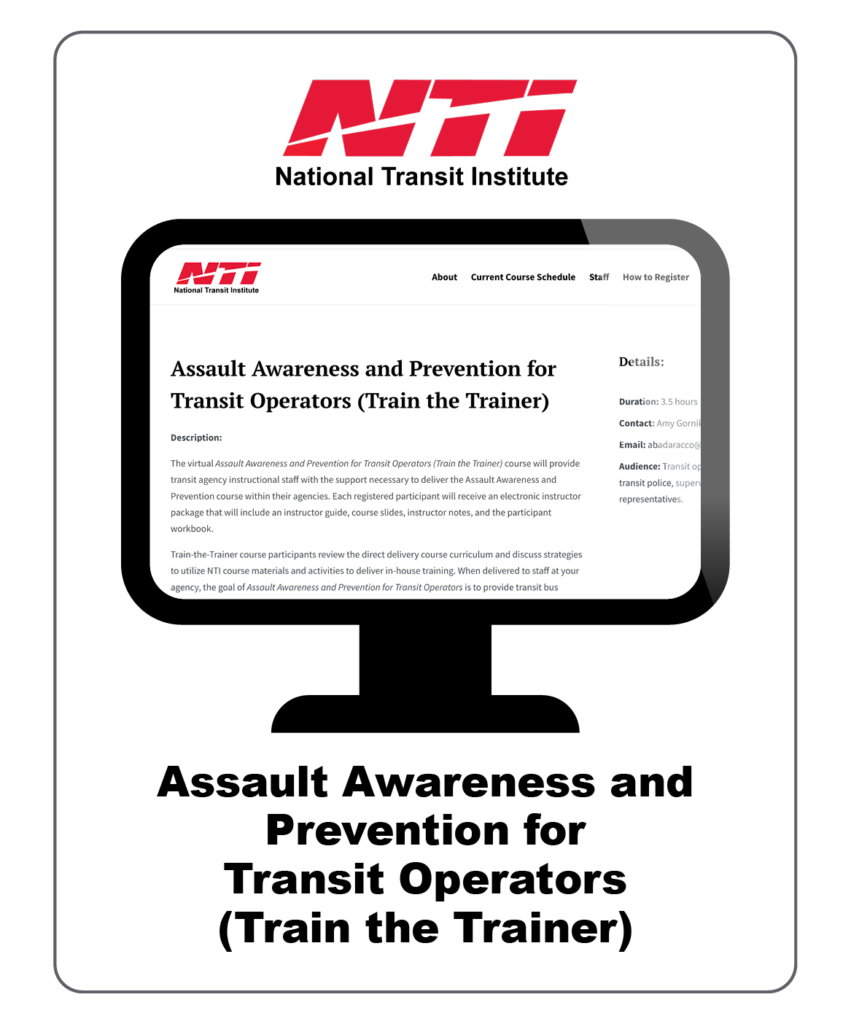
Importance of Scheduling Posts
Scheduling posts on Facebook is crucial for effective social media management. It allows you to plan your content strategy in advance, ensuring consistency in your posting schedule.
Enhanced Reach and Engagement
By scheduling posts at optimal times, you can maximize your reach and engagement with the target audience. This helps in boosting visibility and improving interaction rates.
Time Efficiency
Scheduling posts saves you time that would otherwise be spent on manually posting content throughout the day. With automation, you can focus on other marketing strategies.
Step 1: Accessing Facebook Publishing Tools
To schedule a post on Facebook, the first step is to access the Facebook Publishing Tools. Start by logging into your Facebook account and navigating to the page where you want to schedule a post.
Locating Publishing Tools
Once you are on the desired page, look for the “Publishing Tools” tab located at the top of the page menu. Click on it to access the publishing dashboard.
In 2022, Facebook has made it easier to find the Publishing Tools section for efficient post scheduling.
Accessing Scheduled Posts
Within the Publishing Tools dashboard, locate and click on the “Scheduled Posts” tab. This will display all your upcoming scheduled posts and allow you to manage them accordingly.
For step-by-step guidance on finding and utilizing Facebook Publishing Tools, refer to the following visual representation:
Step 2: Creating Your Post
After successfully logging into your Facebook account, the next step is to create your post. Click on the ‘Create Post’ button to start crafting your content.
Adding Content
Start by adding your desired text, images, videos, or links to your post. Ensure that the content is engaging and relevant to your audience.
Include relevant hashtags to increase the visibility of your post and reach a wider audience.
Scheduling Post
Click on the dropdown next to the ‘Share Now’ button to reveal the scheduling options. Select the date and time you wish to publish your post.
- Choose the optimal time to maximize engagement.
- Consider your target audience when scheduling the post.
Step 3: Choosing the Scheduling Option
When scheduling a post on Facebook, you will be presented with different scheduling options to choose from based on your preferences and goals. Your choice of scheduling option can significantly impact the reach and engagement of your post.
Option 1: Immediate Post Scheduling
With this option, your post will be published immediately upon confirmation. This is ideal for time-sensitive announcements or real-time updates.
You can opt for this option when you want your content to reach your audience right away without any delays.
Option 2: Regular Post Scheduling
If you prefer to schedule your post for a specific date and time in the future, this option allows you to select the exact date and time for publication.
This allows you to strategically plan your content and ensure maximum visibility among your target audience.
Step 4: Setting the Date and Time
After composing your post’s content and adding any necessary media, the next step is to set the date and time for when you want your post to be published on Facebook.
Choosing the Date
When selecting the date, consider the timing that aligns with your target audience’s online activity. Take into account peak hours when your followers are most active on Facebook.
You can also use Facebook Insights to analyze when your audience is most engaged to optimize your post timing. It’s crucial to schedule your post for maximum reach and engagement.
Setting the Time
Once you’ve decided on the date, choose a specific time for your post to go live. Timing can significantly impact the visibility and response to your content.
- Use the scheduling tool to set the exact hour and minute for publication.
- Consider time zones if your audience spans across different regions.
- Experiment with posting at various times to determine the optimal schedule for your audience engagement.
Step 5: Reviewing and Editing Scheduled Posts
After scheduling your posts on Facebook, it is crucial to review and edit them to ensure accuracy and relevance. Reviewing your scheduled posts allows you to catch any errors or make any last-minute adjustments before they go live.
Importance of Reviewing Scheduled Posts
Reviewing scheduled posts helps in maintaining the quality of your content, avoiding typos, and ensuring that the message aligns with your overall branding strategy. It also provides an opportunity to optimize your posts for better engagement.
Editing Scheduled Posts
While reviewing, you can edit the content, update the captions, add relevant hashtags, or even change the publishing time to better suit your audience’s active hours on Facebook.
- Check for spelling and grammar errors.
- Verify all links and multimedia content for accuracy.
- Ensure the post is visually appealing with suitable images or videos.
- Review the post’s call-to-action and optimize it if necessary.
Tips for Effective Post Scheduling
When it comes to mastering the art of scheduling a post on Facebook, it’s essential to follow these tips for effective post scheduling:
1. Understanding Your Audience
Before scheduling a post, analyze your audience data to determine the best times to post based on their online activity.
Utilize Facebook Insights to understand engagement patterns and tailor your schedule accordingly.
2. Creating a Content Calendar
Develop a content calendar outlining your posting schedule to maintain consistency and plan ahead for upcoming posts.
- Include diverse content types to keep your audience engaged.
- Plan for seasonal or promotional posts in advance.
Best Practices for Facebook Post Scheduling
When it comes to maximizing your reach on Facebook, scheduling posts strategically is key. By following best practices for Facebook post scheduling, you can ensure your content reaches the right audience at the right time.
Optimal Timing
Understanding the peak times when your audience is most active is crucial. Use Facebook Insights to identify the best times to post based on your followers’ online behavior.
Posting during peak hours can increase engagement and visibility.
Consistency is Key
Consistent posting helps maintain audience engagement and loyalty. Create a posting schedule and stick to it to establish a routine for your followers.
Use tools like Facebook’s scheduling feature to plan and automate your posts in advance.
Craft Compelling Content
Focus on creating high-quality, engaging content that resonates with your audience. Use captivating visuals, compelling copy, and relevant hashtags to increase post visibility.
Include a strong call-to-action to prompt audience interaction.
Common Mistakes to Avoid
When scheduling a post on Facebook, it’s important to steer clear of certain common mistakes to ensure optimal visibility and engagement. Let’s explore some of these pitfalls:
Ignoring Peak Times
One common mistake is posting without considering the peak times when your audience is most active. It’s crucial to schedule your posts during these high-engagement periods to maximize reach.
Inconsistent Posting Schedule
Another mistake is having an inconsistent posting schedule. Consistency is key for audience retention and growth. Create a regular schedule to keep your followers engaged.
Overlooking Image Quality
Images play a significant role in attracting attention on social media. Utilize high-quality, engaging visuals that align with your brand and message to captivate your audience.
Frequently Asked Questions
- Why is scheduling a post on Facebook important?
- Scheduling a post on Facebook allows you to reach your audience at optimal times even when you may not be available to post manually. It can help increase engagement and reach on your posts.
- How can I schedule a post on Facebook?
- To schedule a post on Facebook, you can use Facebook’s built-in scheduling feature when creating a post. Simply select the date and time you want the post to go live.
- Can I edit scheduled posts on Facebook?
- Yes, you can edit scheduled posts on Facebook before they are published. You can change the text, images, links, and scheduling time of the post.
- Is it possible to see all scheduled posts on Facebook?
- You can view all your scheduled posts on Facebook by going to the Publishing Tools section of your Facebook Page and selecting ‘Scheduled Posts’ under the Posts tab.
- Can I schedule multiple posts at once on Facebook?
- Yes, you can schedule multiple posts at once on Facebook by creating a post for each and setting the respective scheduling times for each post.
Mastering Post Scheduling: Final Thoughts
Mastering how to schedule a post on Facebook is a crucial skill for individuals and businesses looking to streamline their social media marketing efforts. By following a step-by-step guide, you can now confidently create and schedule posts to reach your target audience at the optimal times. Remember to consider your content strategy, utilize the scheduling feature effectively, and engage with your audience to maximize the impact of your posts. With consistency and strategic planning, you can elevate your Facebook presence and grow your online community. Embrace the power of post scheduling and watch your social media engagement soar!
