Are you a UC Berkeley student wondering, “How can I print out my UC Berkeley class schedule?” You’re in the right place! As the new semester approaches, having a hard copy of your class schedule can be a handy reference. In this step-by-step guide, we will walk you through the process of accessing and printing your class schedule from your UC Berkeley student portal. Whether you prefer a physical copy for quick reference or as a backup in case of technical issues, printing out your class schedule can help you stay organized and on top of your academic commitments. Let’s dive into the simple steps to ensure you have your class schedule in hand before the semester kicks off!
Accessing Your UC Berkeley Class Schedule
As a UC Berkeley student, accessing your class schedule is essential for staying organized and on track with your studies. Follow these step-by-step instructions to view and print out your schedule.
Logging into Your Student Portal
To access your class schedule, start by logging into your student portal using your CalNet ID and passphrase. Once logged in, navigate to the “Academics” or “My Academics” section.
Viewing Your Schedule
Within the “Academics” section, you will find an option to view your class schedule. Click on the schedule to see a detailed list of your courses, including the course name, times, and locations.
If you need to print out your schedule, look for the print icon or option on the page. Click on it to generate a printer-friendly version of your class schedule.
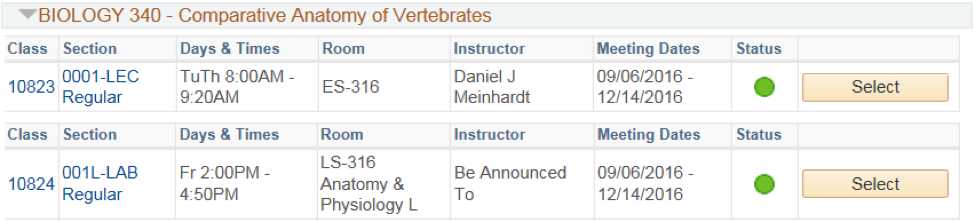
Printing Options
When it comes to printing out your UC Berkeley class schedule, there are several options available to ensure you have a hard copy on hand. Here are a few methods you can use:
Printing at Home
If you have a printer at home, one of the most convenient ways is to simply print your class schedule from your computer or mobile device. Make sure your printer is set up correctly and has enough ink and paper.
Using Campus Printing Services
UC Berkeley provides printing services on campus that students can utilize. You can visit designated printing locations on campus to print out your class schedule. Check the specific printing locations and their operating hours.
Library Printing Services
Another option is to use the printing services available at the UC Berkeley libraries. The libraries have printers that are accessible to students, allowing you to easily print your class schedule while you study or work on assignments.

Step 1: Logging into your CalCentral Account
To print out your UC Berkeley class schedule, the first step is to log into your CalCentral account. CalCentral is the university’s online portal that provides students with access to essential campus services and information.
Accessing CalCentral
Visit the CalCentral website and enter your student ID and password to log in. If you encounter any issues with logging in, you can contact the IT help desk for assistance.
If you are a new student, you may need to create a CalNet ID and passphrase first before accessing CalCentral.
Locating Class Schedule
Once logged in, navigate to the “My Academics” section on CalCentral. Here you will find all the tools and features related to your academic information, including your class schedule.
You can view and print your class schedule for the current academic year. Make sure to check for any updates or changes to your schedule regularly.
Step 2: Navigating to Your Class Schedule
Once you are logged into your UC Berkeley student portal, look for the menu or tab that says “Academics”. Click on this section to reveal a dropdown menu with various academic options.
Locating the Class Schedule Option
Scroll through the dropdown menu until you find the option labeled “Class Schedule”. This is where you can access and view your current semester’s class schedule.
Accessing Your Class Schedule
Click on the “Class Schedule” option, and you will be directed to a new page displaying all the details of your enrolled courses. Here, you can view the course names, instructors, meeting times, and locations.
Step 3: Selecting Print Options
Once you have accessed your UC Berkeley class schedule online, the next step is to choose the print options that best suit your needs. In the print dialog box, you will find various settings that you can adjust to customize your schedule printout.
Adjusting Layout and Margins
It’s important to ensure that the schedule fits perfectly on the printed page. You can adjust the layout options such as orientation (portrait or landscape) and margins to optimize the appearance of your schedule.
You may want to set the margins to narrow to fit more information on a single page, or wider if you prefer more whitespace for readability.
Choosing Color or Black & White
Decide whether you want to print your UC Berkeley class schedule in color or black and white. Color printing can make the schedule more visually appealing, but black and white printing is more cost-effective.
If you are on a budget, consider selecting the black and white option to save on printing costs.
Step 4: Printing Your Class Schedule
Once you have finalized your class schedule at UC Berkeley, the next step is to print it out for easy reference and organization. Printing your schedule ensures that you have a physical copy on hand, especially if you prefer to have a hard copy rather than relying solely on digital devices.
Printing Options
To print your UC Berkeley class schedule, you can use either a personal printer at home or take advantage of the printing services available on campus. If you choose to print on campus, make sure to check the locations and hours of the printing facilities to plan your visit accordingly.
Printing Guidelines
When printing your class schedule, ensure that you select a legible and clear format. Consider using a colored printer or highlighting important details to easily distinguish between different courses, timings, and locations. Double-check the printed schedule for any errors or discrepancies before relying on it for your daily routine.
Frequently Asked Questions
- Can I print out my UC Berkeley class schedule online?
- Yes, you can easily print out your UC Berkeley class schedule online through the official student portal.
- What steps are involved in printing out my UC Berkeley class schedule?
- The steps involved in printing out your UC Berkeley class schedule include logging into your student portal, accessing the schedule section, and selecting the print option.
- Do I need any specific software to print my UC Berkeley class schedule?
- You generally do not need any specific software to print your UC Berkeley class schedule as it can usually be done directly from the student portal using your browser’s print functionality.
- Can I customize the print layout of my UC Berkeley class schedule?
- Yes, you can often customize the print layout of your UC Berkeley class schedule by adjusting the print settings on your browser before printing it out.
- Is it possible to print my UC Berkeley class schedule from my mobile device?
- Yes, you can usually print your UC Berkeley class schedule from your mobile device by accessing the student portal through a mobile browser and using the print feature.
In Summary: Printing Your UC Berkeley Class Schedule
Now that you’ve learned how to print out your UC Berkeley class schedule, you can easily stay organized and on top of your academic commitments. By following the simple steps outlined in this guide, you can access your schedule online, customize the view, and print it out for your convenience.
Remember to regularly check for any updates or changes to your schedule throughout the semester. Utilizing technology to manage your class schedule is a valuable skill that will help you succeed in your academic journey. Stay proactive and use these tips to maximize your efficiency and time management.
Printing out your UC Berkeley class schedule is just the first step in staying organized and focused on your studies. With this guide, you’re well-equipped to tackle the challenges of balancing your academic and personal life effectively.
